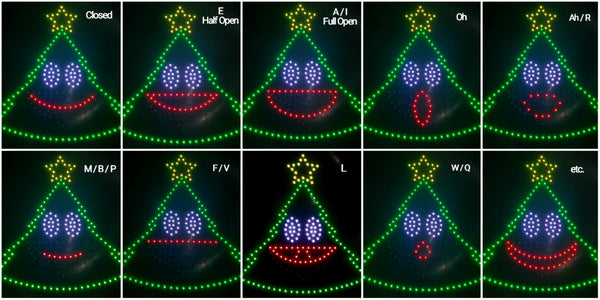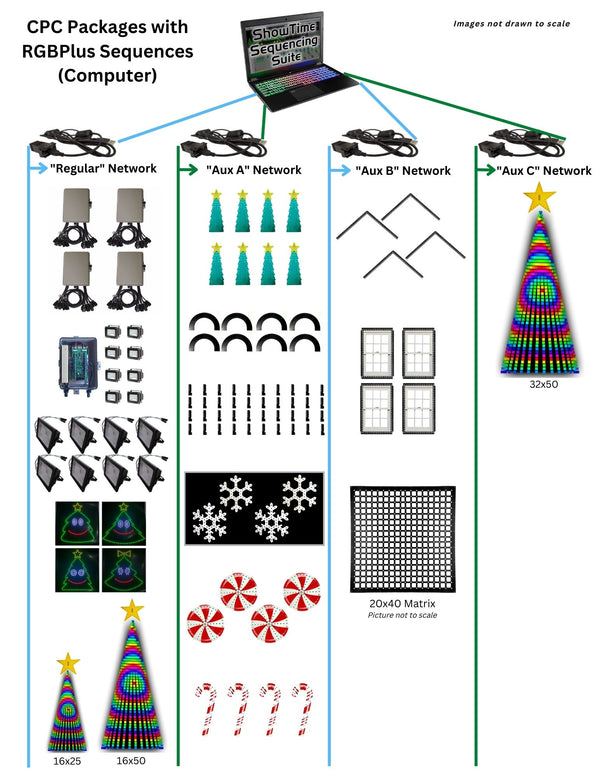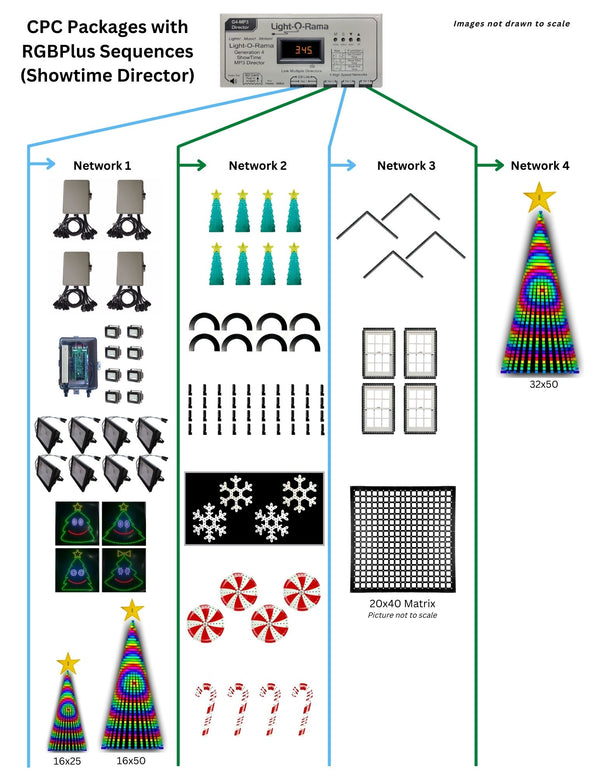Felix The Singing Tree
This package includes a fully assembled singing face with a controller – no customer assembly is required. All of the pixels are already inserted into the plastic and the singing tree will be delivered ready to be mounted to your choice of frame or support when it arrives. Each character uses 190-200 smart pixels based on two 100 pixel strings. Pixel spacing is 1-2″ depending on location.
Dimensions (for frame building): 42"h by 39"w
Read more about set up instructions for your face by clicking here.
Each singing face character is controlled by an outdoor rated, weatherproof Pixie2 controller with built-in power supply. Just connect the Pixie2 to your existing standard Light-O-Rama data network with a Cat5, tweak your musical sequences to add in these talking/singing characters (or buy our pre-made sequences) and you’re good to go.
These characters can be controlled using a standard PC set up (with a USB485 adapter) or with any of our Showtime Directors. If you are using these Singing Faces with any sequences purchased from our sequence store, they should be connected to your “Regular” computer network or “Net 1” Showtime Director network.
See the “V1 vs V2 Mouth Mode” tab to learn about using this face in 4-mouth mode to add to complete a V1 quartet of singing faces.
If you already own a Singing Pumpkin and would like to purchase this Tree without the Pixie2 controller, please contact our helpdesk for assistance with a custom order. Firmware and Controller changes are required.
Note: Software is not included. We recommend that you purchase the Generic Starter Package to receive the software at a discount if you don't already have a license. The Advanced Version of the Light-O-Rama Software Suite is required to use Standalone singing face sequences from our store. The Pro Version of the Light-O-Rama Software Suite is required to use RGBPlus sequences (which include effects for singing faces).
Four different singing tree characters are available for you to use altogether as a set or mix and match as you see fit. (Elden, Felix, Ralphie and Zuzu).
See the “V1 vs V2 Mouth Mode” tab to learn about using this face in 4-mouth mode to add to complete a V1 quartet of singing faces.
Each singing face is on a sheet of outdoor rated, UV stabilized, black plastic that is 42 inches tall by 39 inches wide. A singing character has fourteen circuits of RGB control: body outline, star or bow, two eye movements and ten mouth movements. Our V1 faces contained the first eight items in this list (stopping after the ‘O or U’ mouth position).
- character outline
- star/bow on top
- eyes closed
- eyes open
- mouth closed
- mouth E (half open)
- mouth A or I (full open)
- mouth O or U
- mouth Ah
- mouth M, B or P
- mouth F or V
- mouth L
- mouth W or Q
- mouth etc.

RGB pixels are used in our singing faces so a section can be any color, making it useful when expressing moods during a song. The lips might change colors or the eyes could flash from green to blue when appropriate.
When sent with a singing face, our Pixie2 controllers are configured to make each of these fourteen sections act like dumb RGB pixels. This way, adding a singing face to your network only takes up “14 dumb pixels” instead of the full “200 smart pixels” actually used to create this face. This makes sequencing easier for you and saves you network space at the same time. You do not need to do anything special to your controller for this to happen – it has already been done for you at our warehouse. Do NOT reset your controller without instruction from the Light-O-Rama Help Desk.
This singing face can also be used in V1 Mode. Placing a singing face into V1 mode will allow it to work with any previously purchased Singing Face Motion Paks or custom sequences created for LOR V1 faces (before the 10-Mouth movement faces were available) without any sequence modification required.
All Light-O-Rama “Singing Face Standalone” or “RGBPlus” sequence you purchase will contain both the V1 and V2 version of this singing face character.
To use this singing face in “V1 Mode” (four mouth movements), place the included jumper on position 4 of the JP5 pin-header of your Pixie controller. JP5 is an 8-position pin-header: two rows of 4 pins with the label JP5 printed next to the first position of the pin-header. A jumper is small black plastic block with metal insert that slides over two pins in opposite rows of the pin-header. (Instructions with pictures will be sent with your purchase.)
If the jumper is removed and a sequence contains effects for both a V1 face and a V2 10-mouth face, the singing face will follow the 10-mouth face sequencing by default.