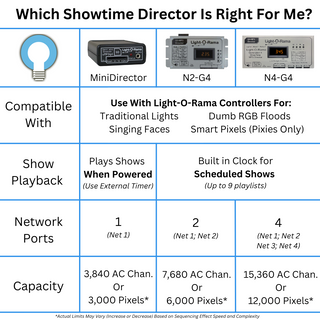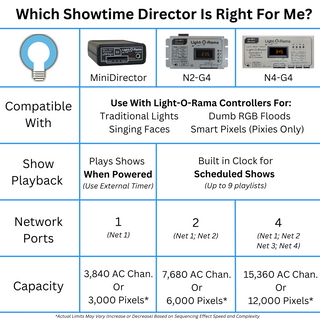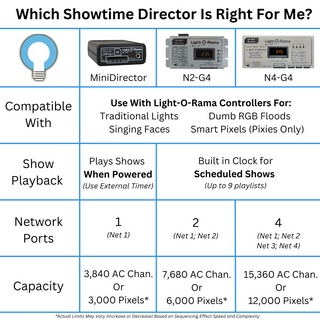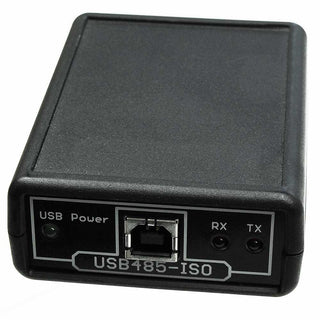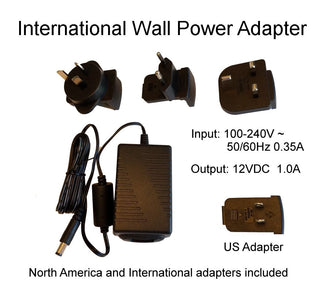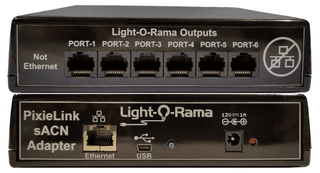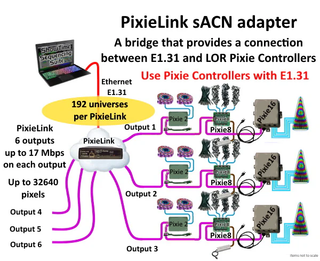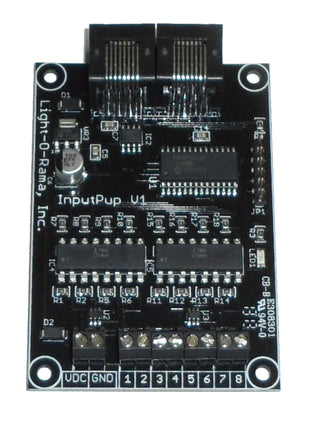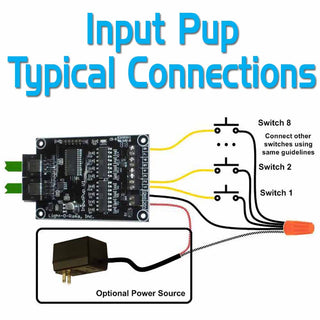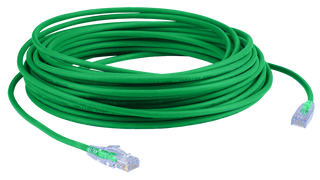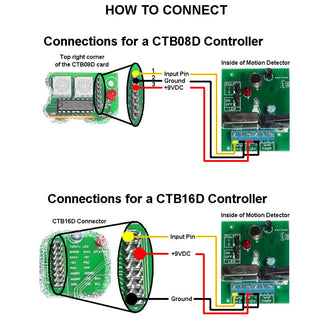The two main ways to power a Light-O-Rama show are with a PC or with a Showtime Director (N4-G4, N2-G4, or Mini Director). With a PC, you'll need a USB adapter between your computer and controller: learn more about the different options here.
With a Showtime Director, no adapter is needed; just plug the first controller into the Showtime Director using a Cat5 line. Our Mini Director, N2, and N4 directors can operate 1, 2, or 4 Light-O-Rama networks, respectively. To learn more about how many lights can connect to each controller and each network, visit this webpage.

Show Control and Communications
Sort + Filter
From
$299.95
From
$239.95
From