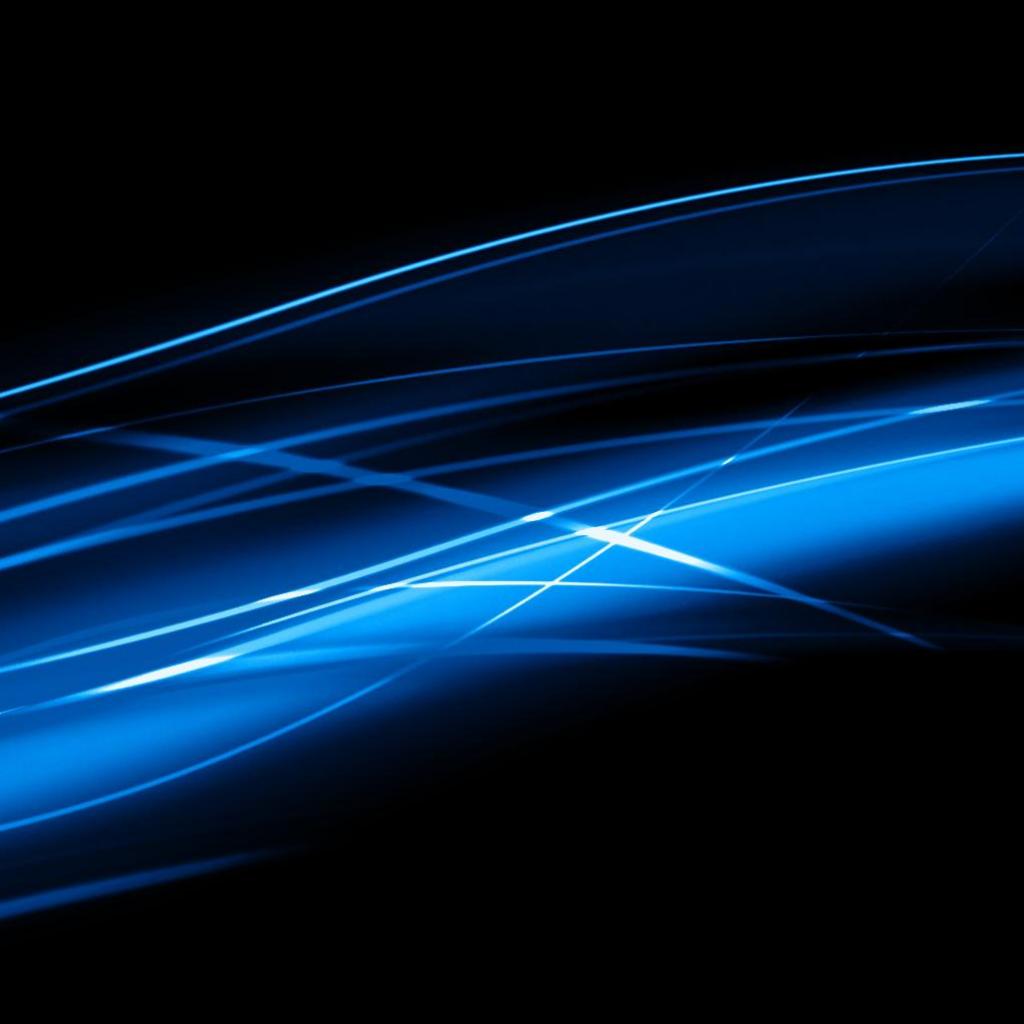ShowTime Directors
No need to dedicate a computer to your show!
What if you don’t want to dedicate a personal computer to control your show? We’ve made it easy with our ShowTime Director series. Simply create your show as normal with our ShowTime Sequencing Suite on your Microsoft Windows based computer, use a Light-O-Rama application to transfer all the show commands and audio to an SD memory card and plug that SD memory card into one of our ShowTime Directors. The Light-O-Rama ShowTime Director replaces your computer in a Light-O-Rama data network.
Why use a ShowTime Director? Using a ShowTime Director means you don’t need to dedicate a computer to run the show. Insert the SD card into your ShowTime Director and watch the magic. The N4-G4-MP3 Director has a built-in clock for scheduling shows and can handle two LOR data networks. The miniDirector (see below) uses just one LOR data network and starts running the show as soon as power is applied or a trigger is activated.
Two versions of the ShowTime Director
If you have a show that turns on/off at a specific time of day and/or have a large number of channels to control (like with smart pixels), consider the N2 or N4 ShowTime Director. It has a built-in real-time clock as well as two highspeed data networks.
If you have just a few hundred channels, consider our smaller miniDirector. It can handle one data network but has no internal clock.
N4-G4-MP3 ShowTime Director (with real-time clock)

The forth generation N4-G4-MP3 ShowTime Director unit is simple to operate, designed to control four data networks of Light-O-Rama controllers while simultaneously playing MP3 music files. Create an SD memory card with your show commands, music and schedule using our ShowTime Sequencing Suite, insert the card in the ShowTime Director and you’re done. The Director will run the show based on the predetermined schedule. The unit is housed in a rugged steel housing with convenient mounting slots on the sides. It can be placed on a desktop or mounted in a suitable enclosure for outdoor use. This unit performs in temperatures down to -40 degrees and typically powers itself from a nearby Light-O-Rama controller. 6.5″w x 2.75″h x 1.25″d. We include an SD card and optional USB card reader to transfer shows from your PC to the SD card.
The N4-G4-MP3 ShowTime Director supports four high-speed 1000Kbps networks for big displays containing large numbers of smart pixels. SD cards up to 32GB are supported.
Want to get even bigger? You can have multiple N4-G4-MP3 Directors and sync them together over a standard LOR data network or wirelessly.
How many typical songs and sequences will fit on one SD memory card? For 128Kbs encoded MP3 music files and average sized corresponding sequence files, a 512 MB SD card will hold about four hours of lighting commands and audio. You’ll have plenty of capacity for your shows.
Pop out the SD card at any time and insert another to switch shows and/or schedules. The N4-G4-MP3 Director will start the new SD card shows when the card is inserted, as specified by the schedules and/or in response to input triggers. The Director can be powered by a nearby Light-O-Rama controller, so you just turn on power to the controller to start the show. The ShowTime Director can also be powered by your external 12VDC power supply that you can turn on and off to control the show.
The ShowTime Director can also control DMX-512 universes (one on each data network). The sequences must only have DMX-512 universes defined in them. If there is a Light-O-Rama data network defined in the sequence, it will take precedence over any DMX-512 universe.
- Plays MP3 audio files into your sound system while directing two Light-O-Rama data networks of controllers
- Powered from a nearby controller or by external power supply
- Stereo line outputs to drive audio system or FM transmitter
- Eliminates the need for a Windows based PC to run shows
- Uses standard SD memory card to store shows, schedules and trigger events
- Available stand-alone as shown or a two port version is part of the LOR1602MP3g3 professional Ready-To-Go high voltage light controller
- Supports four high-speed networks for displays containing large numbers of smart pixels
- On board real time clock for scheduled shows
- Shows on the SD card can be run continuously, scheduled and/or triggered externally
- Up to nine shows where each show consists of multiple sequences (lighting and servo commands possibly choreographed to audio)
- Six trigger inputs allow external events to start one of six shows
- The N4-G4-MP3 ShowTime Director is not weatherproof
How do you use multiple N4-G4-MP3 Directors

1. The Light-O-Rama ShowTime Sequencing Suite works on your personal computer running Microsoft Windows and allows you to design your own shows. When your show is ready, the show commands and audio are transferred to a standard SD memory card.
2. The standard SD memory card with all the show commands and audio is plugged into your ShowTime Director. The computer running your ShowTime Sequencing Suite is no longer needed.
3. The N4-G4-MP3 ShowTime Director shown replacing the computer.
4. The ShowTime Director can run your show continuously, automatically start/shows shows from it’s built-in clock or use an external triggering device such as a push button or motion sensor.
5. The ShowTime Director has a standard stereo 1/8″ mini-jack for connecting the audio to your sound system or FM transmitter.
6. The Light-O-Rama professional or residential high voltage AC light controllers include special effects such as simple on/off, intensities, smooth fading, twinkling, shimmering. Over 200 controllers can be daisy chained, mixed and matched on one LOR network giving you the ability to command thousands of channels. Need more channels? Add another Light-O-Rama network.
7. Electrical power is supplied to the controller placed close to your lights so you don’t need to run long extension cords. Commands from the ShowTime Sequencing Suite via the ShowTime Director are performed on each controller. Power to each of the attached lighting circuits is controlled independently.
8. The N4-G4-MP3 ShowTime Director can run four dedicated data networks. The networks can be configured as ‘high-speed’ and perfect for high-channel-count pixel displays using our Cosmic Color Ribbons, Bulbs and Pixels.
9. Multiple Cosmic Color Ribbon, Bulbs and Pixel devices connected.
How do you use one N4-G4-MP3 Director with multiple network ports

1. The Light-O-Rama ShowTime Sequencing Suite works on your personal computer running Microsoft Windows and allows you to design your own shows. When your show is ready, the show commands and audio are transferred to a standard SD memory card.
2. The standard SD memory card with all the show commands and audio is plugged into your ShowTime Director. The computer running your ShowTime Sequencing Suite is no longer needed.
3. The N4-G4-MP3 ShowTime Director shown replacing the computer.
4. The ShowTime Director can run your show continuously, automatically start/shows shows from it’s built-in clock or use an external triggering device such as a push button or motion sensor.
5. The ShowTime Director has a standard stereo 1/8″ mini-jack for connecting the audio to your sound system or FM transmitter.
6. The Light-O-Rama professional or residential high voltage AC light controllers include special effects such as simple on/off, intensities, smooth fading, twinkling, shimmering. Over 200 controllers can be daisy chained, mixed and matched on one LOR network giving you the ability to command thousands of channels. Need more channels? Add another Light-O-Rama network.
7. Electrical power is supplied to the controller placed close to your lights so you don’t need to run long extension cords. Commands from the ShowTime Sequencing Suite via the ShowTime Director are performed on each controller. Power to each of the attached lighting circuits is controlled independently.
8. The N4-G4-MP3 ShowTime Director can run two dedicated data networks. The networks can be configured as ‘high-speed’ and perfect for high-channel-count pixel displays using our Cosmic Color Ribbons, Bulbs and Pixels.
9. Multiple Cosmic Color Ribbon, Bulbs and Pixel devices connected.
Need input triggers? The ShowTime Director has six external triggers built in. Connect each to a button and link the button to a specific show. When the viewer pushes the button the appropriate show is played. Special note: the ShowTime Director does not accommodate InputPup triggers.
uMP3g3 ShowTime miniDirector

The uMP3g3 miniDirector is designed to control one network of Light-O-Rama (LOR) light controllers while simultaneously playing MP3 music files. This is our smallest director unit. It does not have an internal clock for scheduling shows so an external timer is required if you want to start your show at a specific time. It can be triggered by external switches and/or motion detectors. The miniDirector powers itself from a nearby controller or from your own low voltage power supply. 2.5″w x 3.75″h x 1″d.
The Light-O-Rama miniDirector is a compact, powerful show director designed to take the place of your PC. It directs a network of LOR controllers or a DMX-512 universe while simultaneously playing MP3 audio files. Three trigger inputs allow shows to be started by external events like switch closures or motion detectors. The uMP3g3 ShowTime miniDirector is not weatherproof.
The uMP3g3-miniDirector could be just the right size. Open the Light-O-Rama ShowTime Sequencing Suite, use the built-in utility to put your show and music on an SD memory card, insert the SD card into your ShowTime miniDirector and watch the lights dance to the music. TheShowTime miniDirector runs your show as soon as power is applied or a trigger is activated. The miniDirector has no real-time clock for scheduling shows.
The ShowTime miniDirector can support one highspeed 500Kbps network for big displays containing large numbers of smart pixels. SD cards up to 8GB are supported.
How many typical songs and sequences will fit on one SD memory card? For 128Kbs encoded MP3 music files and average sized corresponding sequence files, a 512 MB SD card will hold about four hours of lighting commands and audio. You’ll have plenty of capacity for your shows.
The unit is simple to operate. Insert the SD memory card and that’s it. The miniDirector is typically powered by the nearest controller. Includes an SD card. NOTE: An SD card writer is required to move the show from your PC to the SD card.
The uMP3g3 miniDirector can also control a DMX-512 universe. The sequences must have a DMX universe defined in them. If there is a Light-O-Rama data network defined in the sequence, it will take precedence over the DMX-512 universe.
Note that the mini-Director does not have a powerful on-board computer but will usually handle several hundred control channels depending on your sequencing style.
- Plays MP3 audio files while directing one network of Light-O-Rama controllers
- Stereo line outputs to drive your audio system or FM transmitter
- Eliminates the need for a Windows PC to run shows
- Uses an SD card to store shows and triggers
- There is no real time clock so shows run anytime the unit is powered
- Shows on the SD card can be run continuously or triggered externally
- Up to nine shows where each show consists of multiple sequences (lighting and servo commands possibly choreographed to audio)
- Three trigger inputs allow external events to start one of three shows
- The uMP3g3 ShowTime miniDirector is not weatherproof
How do you use a uMP3g3 miniDirector?

1. The Light-O-Rama ShowTime Sequencing Suite works on your personal computer running Microsoft Windows and allows you to design your own shows. When your show is ready, the show commands and audio are transferred to a standard SD memory card.
2. The standard SD memory card with all the show commands and audio is plugged into your ShowTime miniDirector. The computer running your ShowTime Sequencing Suite is no longer needed.
3. The ShowTime miniDirector (ShowTime runs your show and is typically powered from a nearby controller.)
4. The ShowTime miniDirector can run your show continuously anytime power is supplied or use external triggering device such as a push button or motion sensor.
5. The ShowTime miniDirector has a standard stereo 1/8″ mini-jack for connecting the audio to your sound system.
6. (upper example) The Light-O-Rama high voltage AC light controllers include special effects such as simple on/off, intensities, smooth fading, twinkling, shimmering. Over 200 controllers can be daisy chained and mixed/matched on one LOR network giving you the ability to command thousands of channels. Need more channels? Add another Light-O-Rama network.
7. (upper example) Electrical power is supplied to the controller placed close to your lights so you don’t need to run long extension cords. Commands from the ShowTime Sequencing Suite are performed on each controller. Power to each of the attached lighting circuits is controlled independently.
8. (lower example) Smart pixel controller including Cosmic Color and Pixie controllers.
9. (lower example) Smart pixel packages such as a 16×25 (16 vertical strands of 25) or 16×50 (16 vertical strands) pixel trees.
Need input triggers? The ShowTime miniDirector has three external triggers built in. Connect each to a button and link the button to a specific show. When the viewer pushes the button the appropriate show is played. Special note: the ShowTime miniDirector does not accommodate InputPup triggers.