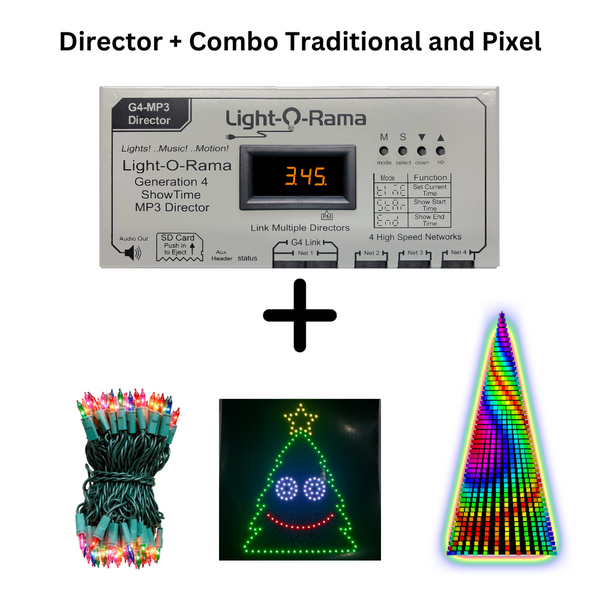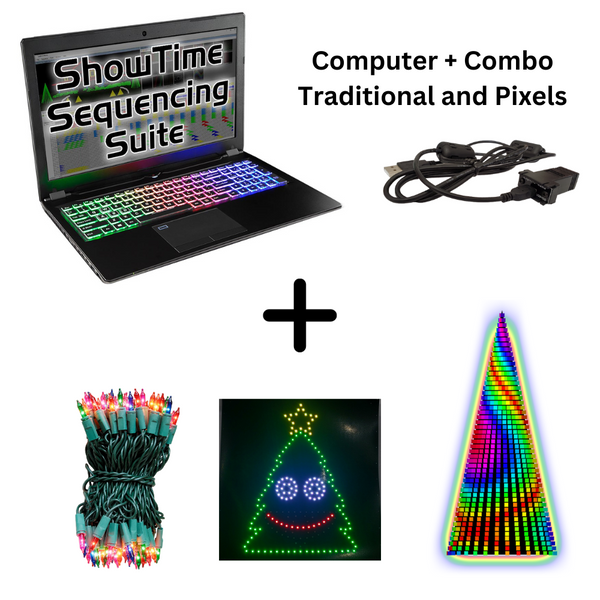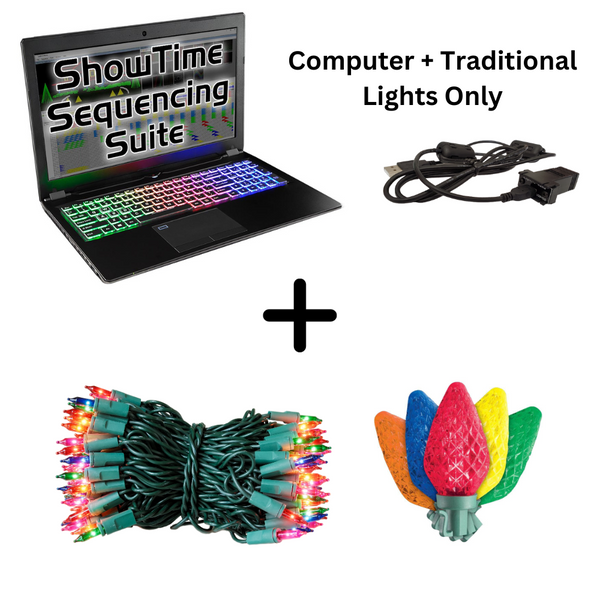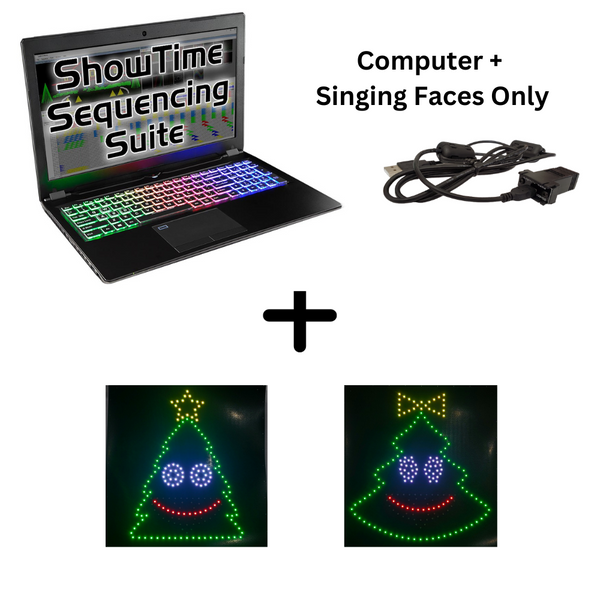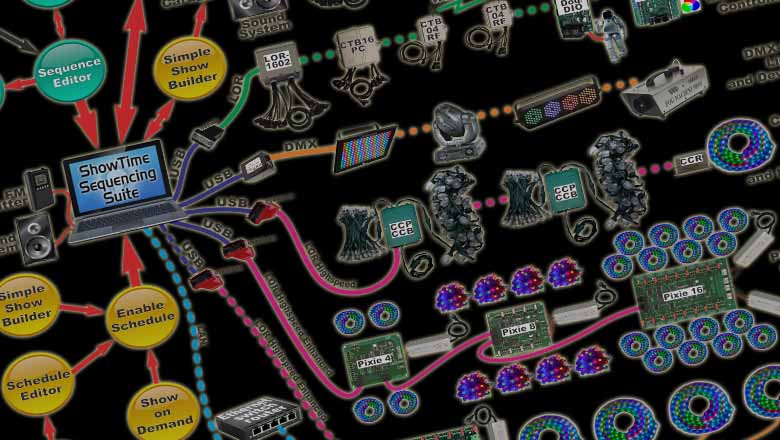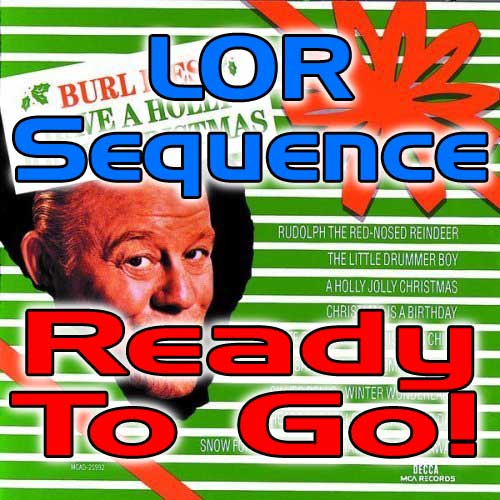Which Starter Package Should I Buy?
Answer the two questions in the quiz below, or use the following two Director and Computer Show sections to find the right 'Help me with what to buy' button for your show this season. Use this handy Shopping Cart Checklist for a double check that you have everything you need. Typically, your cart will have:
- One Starter Package
- CPC Packages and/or extra Traditional Light Controllers
- Sequences ("Light Shows")
Learn more about our controllers and how our system connects by watching this 5 minute video.