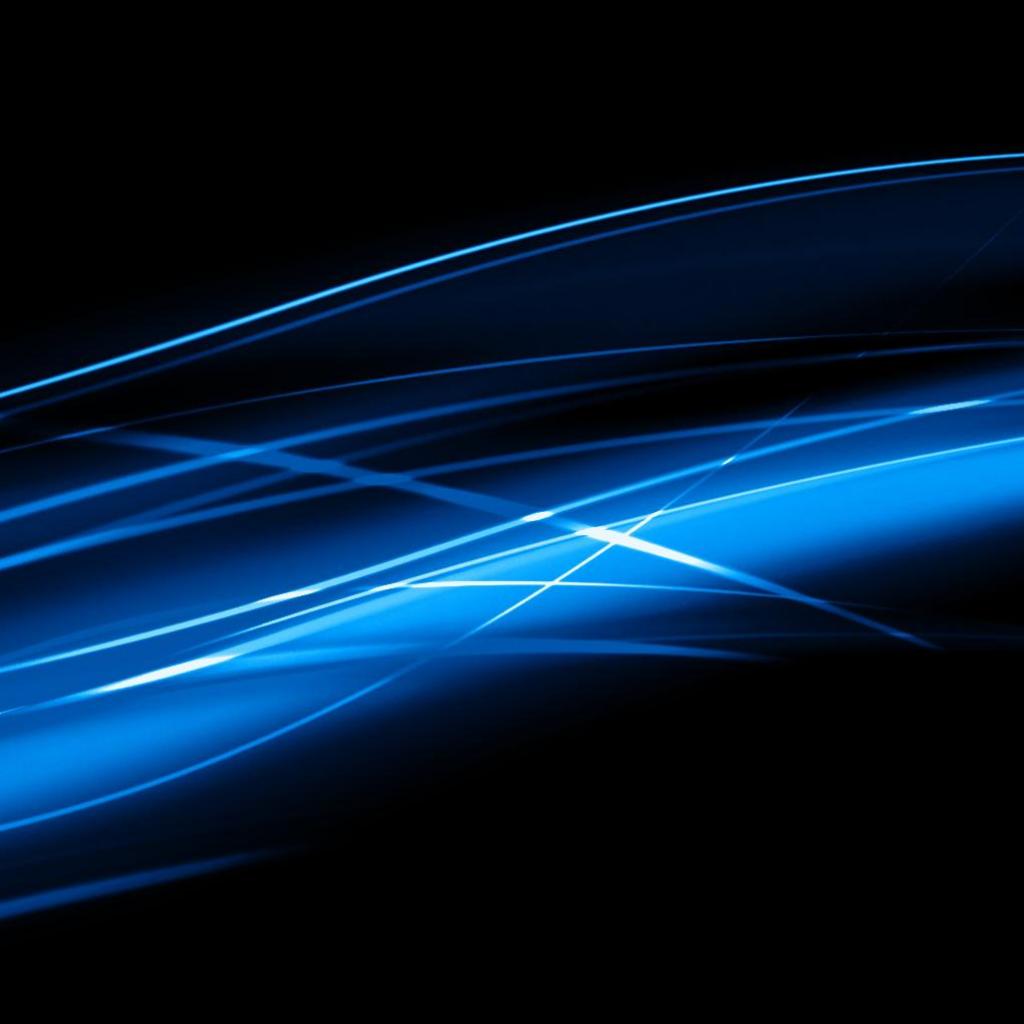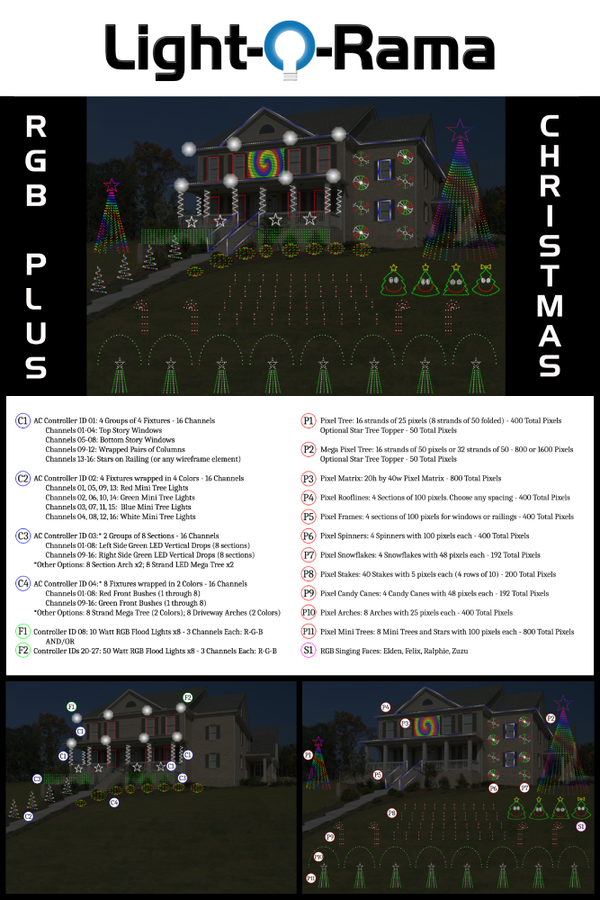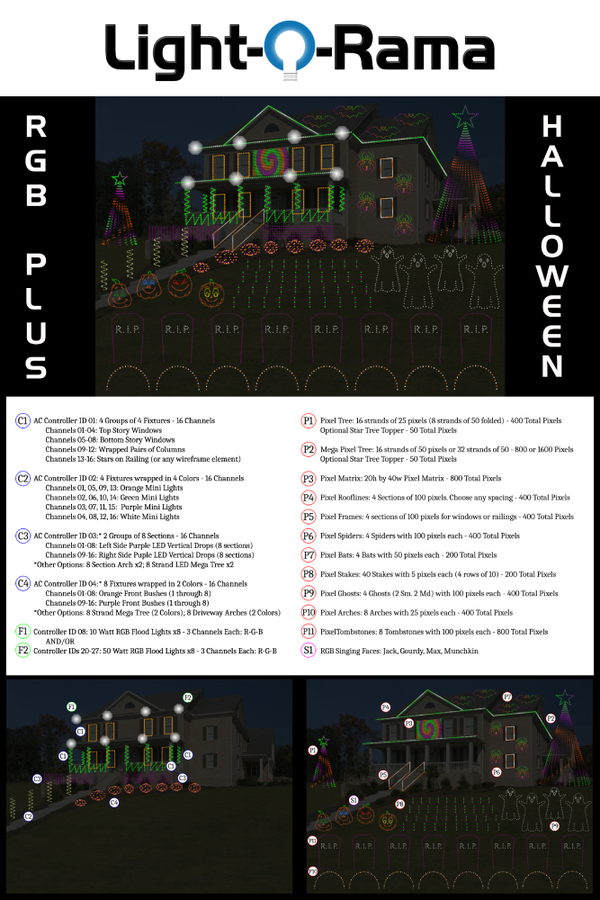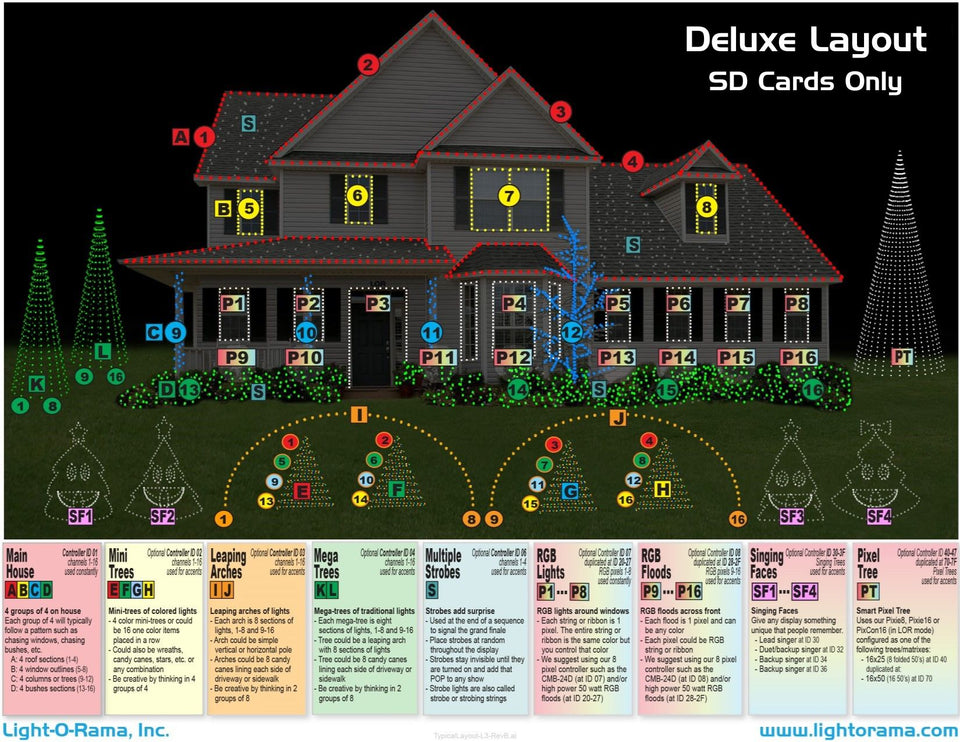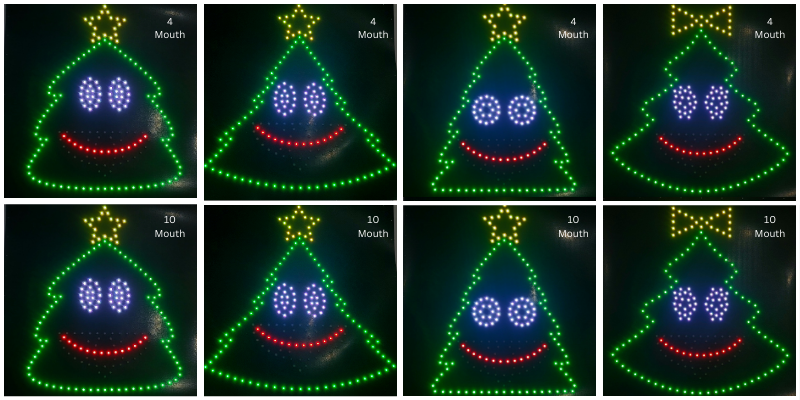Light-O-Rama Sequence Layouts
Our store sequences are available in two formats: Traditional or RGBPlus. A Deluxe layout is available on SD card playlists only. Singing Face Standalone Sequences for our Singing Trees and Pumpkins are also available for purchase.
Traditional and Deluxe Layout sequences at default settings will work with a MiniDirector, N2-G4 Director, or N4-G4 Director.
RGBPlus sequences left at their default settings require an N4-G4-MP3 for full use of every pixel prop included. Showtime Centrals with MiniDirectors have a maximum of 3000 pixels and will not be able to operate most RGBPlus smart pixel props if left at default settings. Click here to learn about modifying the default settings.
Click here to learn more about upgrading sequences.
RGBPlus Layout
RGBPlus Sequences contain sequencing for: 64 AC channels (CTB16PC or LOR160x controllers) & 4 channels of AC strobes (not pictured), 16 RGB flood lights, a set of four RGB singing faces, & 12 sets of smart RGB props, sold as "CPC" packages, which differ between our Christmas and Halloween layouts.
The RGBPlus layout is a great option if you intend to add smart RGB to your display - just pick the packages you like and put your display together like a puzzle!
To use an RGBPlus sequence without having to edit sequences/networks, you you an N4-G4-Mp3 Director or up to 4 USB-48-HS Adapters. If you have fewer props, you can modify networks and Unit IDs for use with a Mini Director or N2-G4 Director.
To use the effects for all of the props included in an RGBPlus sequence, the Pro license level is required. The specific purchase page for the sequence will tell you if 5.6.0+ or 6.2.0+ is required for use. Basic and Advanced will control fewer lights.
Deluxe Layout (SD Cards Only)
The Deluxe Layout on our pre-loaded SD card shows have effects for all of the elements in the traditional layout, plus effects for four V1 singing trees and two pixel mega trees (16x25 and 16x50; star toppers not included).
Software is not required to use an SD card with a Director with no edits. Software IS required to edit the order of the songs or change Network/ID settings.
The Basic software at 6.4.0+ lets you control all traditional lights. Click for information about software version needed with S3, S4, and S5.
Version 4.4.6+ Advanced allows control of singing faces. Version 5.6.8+ Pro is required to use the pixel trees. Some sequences may require version 6.2.0+.
Traditional Layout
The Traditional Layout contains sequencing for four full AC controllers, 4 additional channels of AC strobes, and 32 dumb RGB channels (like flood lights!) This layout does NOT contain any smart RGB effects.
If you purchase the "You Can Modify" version of a Traditional sequence, you can duplicate these effects as many times as you want - instead of only 4 AC controllers, you can add up to 240 controllers!
Version 3.8.0+ at the Basic Plus level is required to use the traditional prop effects in this sequence, or the free Basic level in version 6.4.0+.
***Important Note: The imported preview in S6 shows Singing Face props and an RGB pixel tree. This is for backwards compatibility with Motion Paks (discontinued in 2022). Effects for these props are NOT included in default Traditional Layout Sequences.***
Singing Face Standalone Sequences (SFSA)
This layout includes effects for Light-O-Rama V1 4-Mouth Trees (discontinued) and V2 10-Mouth Trees, or V2 10-Mouth Pumpkins. The 'Advanced' version of 5.3.0+ is required for Singing Tree sequences; 'Advanced' version of 6.2.0+ is required for Singing Pumpkins.
RGBPlus Layout Sequences already contain Singing Face effects (Do not purchase an extra SFSA sequence). Deluxe Layout Sequences (SD Cards only) contain effects for V1 Singing Trees.
Traditional Layout Sequences do NOT contain effects for any singing faces. You may manually copy the sequencing effects from an SFSA into your own display, or into a YCM "You Can Modify" sequence that uses the same song.
SFSA Sequences CANNOT be used with Traditional Layout non-modifiable RTG Sequences. Contact the help desk to upgrade your RTG sequence to YCM.
These sequence files are NOT 'Motion Paks' (discontinued Oct '22).