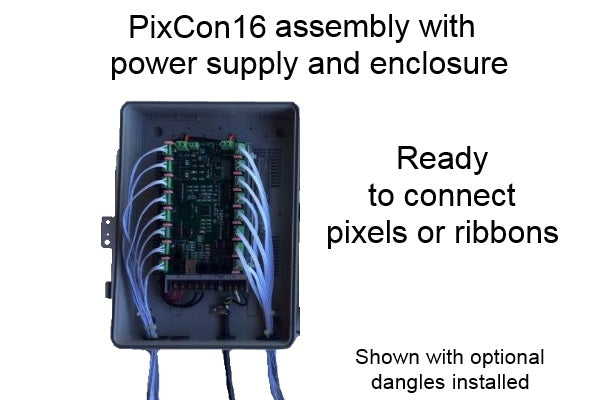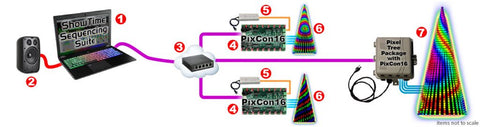The LOR-PixCon16 smart pixel controller includes 16 SPI ports, each capable of driving up to 340 pixels as well as up to four more dedicated DMX-512 ports. The PixCon16 is designed for Light-O-Rama highspeed enhanced networks or E1.31 IP based LANs.
What kind of smart pixels can you control? In the world of smart pixels, each LED based RGB pixel is individually controlled and each can be any color of the rainbow. The most popular smart pixels are based on WS2811/12 LEDs but see the specifications below for all the different formats this pixel controller can handle.
|
|
|
LOR PixCon 6 Advanced Smart Pixel Controller with E1.31 capabilities
|
What can the LOR-PixCon16 handle?
- Ethernet input compatible with industry standard sACN (E1.31)
- Supports the following pixel protocols (only one type at a time per controller):
- TLS3001
- SM16716
- LPD6803
- WS2801
- WS2811/12/12B/APA104
- TM180x
- MBI6020
- INK1003
- APA102
- 16 SPI ports, each capable of addressing up to 340 pixels
- 16 SPI ports, each protected by 4A mini blade fuse (can be changed up to 7.5A)
- Up to four standard DMX-512 universe outputs (providing an E1.31 to DMX-512 bridge) via dedicated RJ45 connectors
- Onboard E1.31 to DMX512 output capability
- Onboard LOR enhanced network to DMX-512 output capability
- Supports both Multicast and Unicast addressing
- Supports IGMP allowing highly efficient data packet routing in large networks with hundreds of universes
- High refresh rates
- Individually fused outputs and logic circuitry
- Wide range voltage input
- High current capacity outputs
- Configuration free power connection
- High power TVS (600W transient peak) providing external ESD protection on DMX interface
- Remote temperature and voltage bank monitoring
- Firmware upgradable over Ethernet data network
- Simple network setup and fast configuration via powerful LOR Network Preferences utility that shows all controllers on the network at once
- Advanced configuration options including start universe, start channel, null pixels, zig-zag, reverse pixels, RGB color order, pixel grouping, brightness control and more
- Individual outputs with each connector supplying power and data over a single cable
- Easy to use screw terminal connectors on all channel outputs and data interfaces
- Jumper links allowing selection between “LOR” and “ESTA” wiring on dedicated DMX-512 ports
- Two split power banks allowing simultaneous support of two different pixel voltages (rated at 32A each for total current capacity of 64A)
- Auxiliary output allows PWM control of an external fan for automatic temperature regulation inside an enclosure
- Four layer PCB with high six ounce copper density to handle large currents and minimize voltage drop
You’ll need one or more appropriately sized power supplies based on the type of smart pixel devices you are using. We have found the typical smart pixel device runs on either 5VDC or 12VDC and each draws 5-40 watts. Since this controller can handle multiple smart pixel devices we recommend heavy duty, high wattage, outdoor rated power supplies.
Should I Buy a Pixcon16 or a Pixie16?
The PixCon16 is best for advanced users. The Light-O-Rama PixCon16 is an advanced smart pixel controller with dozens of user defined variables. This gives you the most versatility but can also make for a complicated configuration. This controller is best for users that have a good understanding of data networking.
The Pixie16 (and Pixie8 and Pixie4) are designed to be simpler-to-use smart RGB controllers that run on Light-O-Rama networks. If you don't need the advanced capabilities of a Pixcon16, the Pixie controller series is a great choice.
PixCon16 pixel controller typical layout for E1.31
Using the PixCon16 in E1.31 mode on your LAN? It’s tempting to connect the Light-O-Rama PixCon16 to your existing local area network. Because so much information has to be moved between the computer and each PixCon16, best practice is to create a separate network. We suggest using a different router to connect to the PixCon16’s so the traffic stays isolated from the normal LAN.
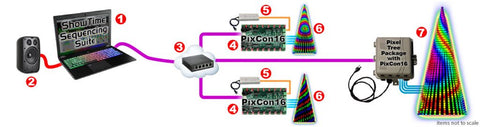
The Light-O-Rama PixCon16 can be tied into two different types of networks. E1.31 is popular but be aware considerable data traffic is generated. Best practice it to use a dedicated network for your high-count pixel projects..
1. The Light-O-Rama ShowTime Sequencing Suite works on your personal computer running Microsoft Windows and allows you to design your own shows. The ShowTime Sequencing Suite then runs your shows and sends the right commands at the right time to the various control channels. The ShowTime Sequencing Suite can even keep music and video synchronized to the controller commands.
2. Speakers to play the music accompanying your show are attached to the computer sound card.
3. Your Ethernet based data network (router, switch, hub, etc.)
4. Light-O-Rama PixCon16 smart pixel advanced controller running in E1.31 mode.
5. Properly sized power supply for smart pixels being used
6. Smart pixel prop(s)
7. LOR smart pixel package (E1.31 based)