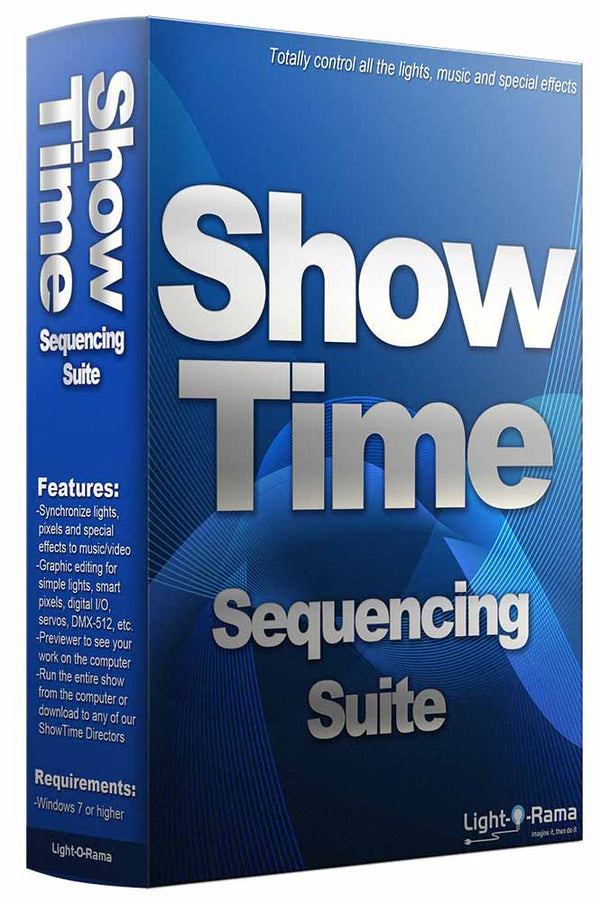
Our Light-O-Rama software suite is the key to turning your dreams of creating a synchronized light show into a reality. It all begins in the Preview Editor using our simple and intuitive interface to design your layout. Once you've put all of your props in place, you'll use the Sequencer itself to let your imagination run free and create one-of-a kind "sequences" for your home or venue, using any song you choose.
Not interested in creating your own sequences? Don't worry - we have an entire store of light shows for you to choose from just in case.
After you've created (or purchased) all of your sequences, you'll use our Control Panel to create your playlist and schedule for the season. You can choose to play your show in a continuous loop, or set your sequences to play when triggered by motion detectors, switches, or other devices.
If you need more help understanding which license level to purchase or the basics of working with our system, take a look at this starter guide.
Can I Sell or Return My License Key?
Software licenses are non-transferrable and may not be sold to third parties. Your full name and email address must match your license key information in order to receive support from our help desk. Once a software license has been activated on any computer, you are no longer eligible for a refund on your software purchase.
