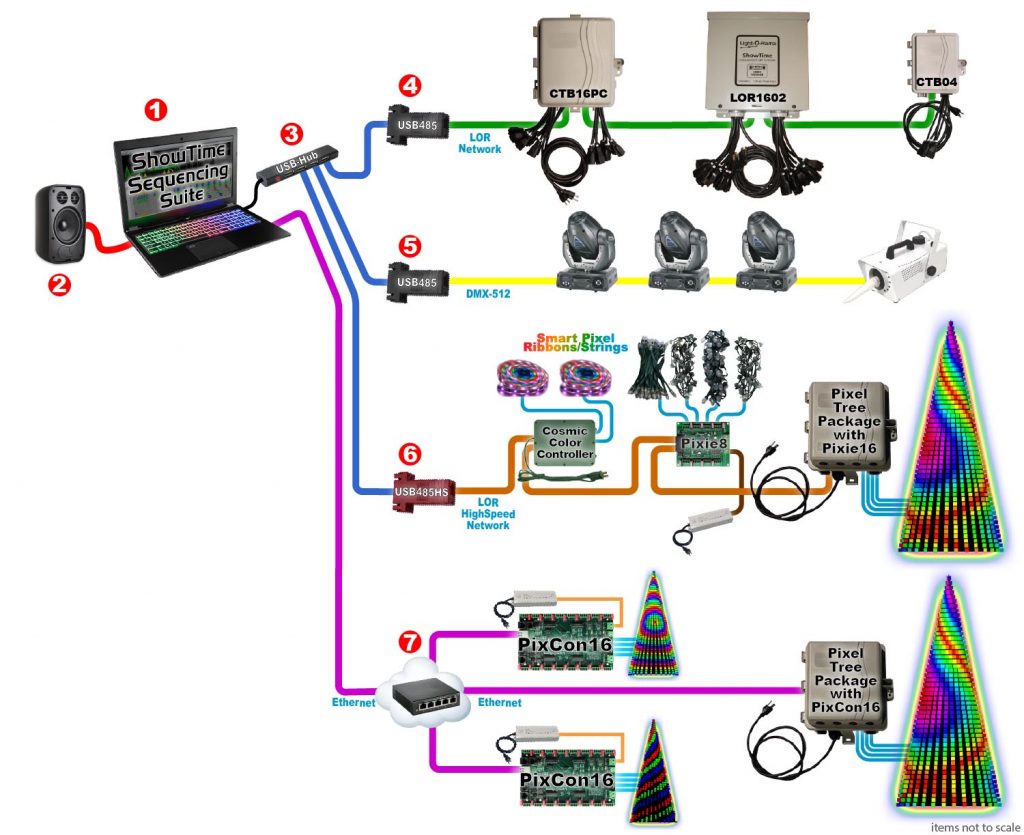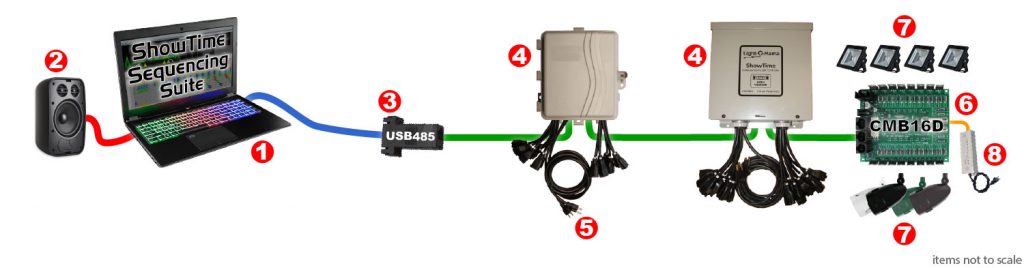How does it all fit together?
Synchronizing lights, music, video and motion isn’t complicated if you understand how all the pieces fit together. Here’s the basic layout:
 How does it work? Think like the post office. Each Light-O-Rama controller has a unique address so many controllers can be linked together, similar to houses down a street. Your computer works like the postal service, delivering mail to the correct addresses on the street (the controllers). Each piece of mail includes a unique address and specific commands for that controller to perform.
How does it work? Think like the post office. Each Light-O-Rama controller has a unique address so many controllers can be linked together, similar to houses down a street. Your computer works like the postal service, delivering mail to the correct addresses on the street (the controllers). Each piece of mail includes a unique address and specific commands for that controller to perform.
For the techies, in most cases Light-O-Rama communicates over a customized RS-485 data network. We limit you to 240 addresses (controllers) in a network but if you need more, add another network. No one physical data network cable run can exceed 4,000 feet. In large venues we recommend using our Easy Light Linker wireless data transceivers.
So many ways to create a system unique for your needs
How do Light-O-Rama controllers come together to make a show? It depends on what you’re trying to accomplish. Here are a few possibilities.
- Simple Configuration
- ShowTime Director and two networks for stand-alone operation without a computer
- Easy Light Linkers for wireless data
- Digital input/output boards and servos
- Bridging to DMX-512 environment
- Smart Pixels/Cosmic Color Devices
- ShowTime miniDirector for stand-alone operation without a computer
- E1.31 and DMX-512 (DMX over Ethernet)
- InputPup for external triggers
- LOR protocol on one network and DMX-512 on another
- RGB dumb pixel controller
- ShowTime Central layout
- DIO32 controller
- CMB16D controller
Simple configuration
Having trouble understanding how your computer will control the rest of the world using Light-O-Rama products? It’s not that hard to understand once you master the basics. Here’s an example of controlling your outdoor Christmas lights.
 1. The Light-O-Rama ShowTime Sequencing Suite works on your personal computer running Microsoft Windows and allows you to design your own shows. The ShowTime Sequencing Suite then runs your shows and sends the right commands at the right time to the various control channels. The ShowTime Sequencing Suite can even keep music and video synchronized to the controller commands.
1. The Light-O-Rama ShowTime Sequencing Suite works on your personal computer running Microsoft Windows and allows you to design your own shows. The ShowTime Sequencing Suite then runs your shows and sends the right commands at the right time to the various control channels. The ShowTime Sequencing Suite can even keep music and video synchronized to the controller commands.
2. Speakers to play the music accompanying your show are attached to the computer sound card.
3. Your personal computer communicates to the Light-O-Rama controllers using a device plugged into the computer’s serial or USB communications port. The blue line shows the standard serial output of the computer (RS-232 or USB) connected to our adapter that transforms the signal to the native Light-O-Rama network protocol (the green line) that then connects to our various types of controllers over standard computer network wire. We recommend Cat 5 LAN cables available from us and off-the-shelf from your local big box store in the computer section.
4. The Light-O-Rama high voltage AC light controllers include special effects such as simple on/off, intensities, smooth fading, twinkling, shimmering. Over 200 controllers can be daisy chained and mixed/matched on one LOR network giving you the ability to command thousands of channels. Need more channels? Add another Light-O-Rama network.
5. Electrical power is supplied to the controller placed close to your lights so you don’t need to run long extension cords. Commands from the ShowTime Sequencing Suite are performed on each controller. Power to each of the attached lighting circuits is controlled independently.
6. Use your own lights. Most off-the-shelf lights will work fine but make sure they can dim.
Standalone ShowTime Director
 1. The Light-O-Rama ShowTime Sequencing Suite works on your personal computer running Microsoft Windows and allows you to design your own shows. When the show is ready, show commands and audio are transferred to a standard SD memory card.
1. The Light-O-Rama ShowTime Sequencing Suite works on your personal computer running Microsoft Windows and allows you to design your own shows. When the show is ready, show commands and audio are transferred to a standard SD memory card.
2. The standard SD memory card with all the show commands and audio is plugged into your ShowTime Director. The computer running your ShowTime Sequencing Suite is no longer needed.
3. The ShowTime Director runs your show and is typically powered from a nearby controller.
4. The ShowTime Director can run your show continuously, automatically start/shows shows from it’s built-in clock or use an external triggering device such as a push button or motion sensor.
5. The ShowTime Director has a standard stereo 1/8″ mini-jack for connecting the audio to your sound system.
6. The Light-O-Rama high voltage AC light controllers include special effects such as simple on/off, intensities, smooth fading, twinkling, shimmering. Over 200 controllers can be daisy chained and mixed/matched on one LOR network giving you the ability to command thousands of channels. Need more channels? Add another Light-O-Rama network.
7. Electrical power is supplied to the controller placed close to your lights so you don’t need to run long extension cords. Commands from the ShowTime Sequencing Suite are performed on each controller. Power to each of the attached lighting circuits is controlled independently. Think of having many dimmer switches that the computer can change very quickly and independently.
8. The ShowTime Director can run two dedicated data networks. Networks can also run at highspeed and are good for high-channel-count smart pixels and Cosmic Color Devices such as our Cosmic Color Ribbon, Bulbs and Pixels.
9. Multiple Cosmic Color Ribbon, Bulbs and Pixel devices connected.
Easy Light Linker wireless data nodes
 1. The Light-O-Rama ShowTime Sequencing Suite works on your personal computer running Microsoft Windows and allows you to design your own shows. The ShowTime Sequencing Suite e then runs your shows and sends the right commands at the right time to the various control channels. The ShowTime Sequencing Suite can even keep music synchronized to the controller commands.
1. The Light-O-Rama ShowTime Sequencing Suite works on your personal computer running Microsoft Windows and allows you to design your own shows. The ShowTime Sequencing Suite e then runs your shows and sends the right commands at the right time to the various control channels. The ShowTime Sequencing Suite can even keep music synchronized to the controller commands.
2. Speakers to play the music accompanying your show are attached to the computer sound card.
3. Your personal computer communicates to the Light-O-Rama controllers using a device plugged into the computer’s serial or USB communications port. The blue line shows the standard serial output of the computer (RS-232 or USB) connected to our adapter that transforms the signal to the native Light-O-Rama network protocol (the green line) that then connects to our various types of controllers over standard computer network wire. We recommend Cat 5 LAN cables available from us and off-the-shelf from your local big box store in the computer section.
4. The Easy Light Linker is powered from the nearby controller and sends/receives data. This ability to connect wirelessly is valuable when it’s not practical to run a data cable across lanes of traffic, bodies of water or anywhere people might trip over wire.
5. The Easy Light Linker is powered from the nearby controller and sends/receives data. This ability to connect wirelessly is valuable when it’s not practical to run a data cable across lanes of traffic, bodies of water or anywhere people might trip over wire.
6. The Light-O-Rama high voltage AC light controllers include special effects such as simple on/off, intensities, smooth fading, twinkling, shimmering. Over 200 controllers can be daisy chained and mixed/matched on one LOR network giving you the ability to command thousands of channels. Need more channels? Add another Light-O-Rama network.
7. Electrical power is supplied to the controller placed close to your lights so you don’t need to run long extension cords. Commands from the ShowTime Sequencing Suite are performed on each controller. Power to each of the attached lighting circuits is controlled independently. Think of having many dimmer switches that the computer can change very quickly and independently.
Advanced Easy Light Linker setup
 1. The Light-O-Rama ShowTime Sequencing Suite works on your personal computer running Microsoft Windows and allows you to design your own shows. The ShowTime Sequencing Suite then runs your shows and sends the right commands at the right time to the various control channels. The ShowTime Sequencing Suite can even keep music and video synchronized to the controller commands.
1. The Light-O-Rama ShowTime Sequencing Suite works on your personal computer running Microsoft Windows and allows you to design your own shows. The ShowTime Sequencing Suite then runs your shows and sends the right commands at the right time to the various control channels. The ShowTime Sequencing Suite can even keep music and video synchronized to the controller commands.
2. Speakers to play the music accompanying your show are attached to the computer sound card.
3. Your personal computer communicates to the Light-O-Rama controllers using a device plugged into the computer’s serial or USB communications port. The blue line shows the standard serial output of the computer (RS-232 or USB) connected to our adapter that transforms the signal to the native Light-O-Rama network protocol (the green line) that then connects to our various types of controllers over standard computer network wire. We recommend Cat 5 LAN cables available from us and off-the-shelf from your local big box store in the computer section. In this layout we also connect to the wireless data network.
4. The Light-O-Rama Easy Light Linker creates a wireless link of a Light-O-Rama data network. With a range of hundreds of feet depending on the environment, one Easy Light Linker transmitter can send commands to multiple Easy Light Linker receivers.
5. The Easy Light Linker receiver receives the network commands and transmits the data to the controllers connected to it. This ability to connect wirelessly is valuable when it’s not practical to run a data cable across sidewalks, lanes of traffic, bodies of water or anywhere people might trip over wires.
6. The Light-O-Rama high voltage AC light controllers include special effects such as simple on/off, intensities, smooth fading, twinkling, shimmering. Over 200 controllers can be daisy chained and mixed/matched on one LOR network giving you the ability to command thousands of channels. Need more channels? Add another Light-O-Rama network.
7. Electrical power is supplied to the controller placed close to your lights so you don’t need to run long extension cords. Commands from the ShowTime Sequencing Suite are performed on each controller. Power to each of the attached lighting circuits is controlled independently.
Digital I/O and/or servos
1. The Light-O-Rama ShowTime Sequencing Suite works on your personal computer running Microsoft Windows and allows you to design your own shows. The Software Sequencing Suite then runs your shows and sends the right commands at the right time to the various control channels. The Software Sequencing Suite can even keep music and video synchronized to the controller commands.
2. Speakers to play the music accompanying your show are attached to the computer sound card.
3. Your personal computer communicates to the Light-O-Rama controllers using a device plugged into the computer’s serial or USB communications port. The blue line shows the standard serial output of the computer (RS-232 or USB) connected to our adapter that transforms the signal to the native Light-O-Rama network protocol (the green line) that then connects to our various types of controllers over standard computer network wire. We recommend Cat 5 LAN cables available from us and off-the-shelf from your local big box store in the computer section.
4. The Light-O-Rama high voltage AC light controllers include special effects such as simple on/off, intensities, smooth fading, twinkling, shimmering. Over 200 controllers can be daisy chained and mixed/matched on one LOR network giving you the ability to command thousands of channels. Need more channels? Add another Light-O-Rama network.
5. Electrical power is supplied to the controller placed close to your lights so you don’t need to run long extension cords. Commands from the ShowTime Sequencing Suite Suite are performed on each controller. Power to each of the attached lighting circuits is controlled independently.
6. Connection to the Light-O-Rama Digital I/O boards (great for connecting to the outside world, including fountains, alarm systems and/or existing automated devices) or our ServoDog servo controllers used in devices requiring motion such as robotics.
7. The Light-O-Rama network can control robots.
8. The Light-O-Rama network can control other low voltage devices like water valves for fountains.
Connecting to DMX-512 universe
1. The Light-O-Rama ShowTime Sequencing Suite works on your personal computer running Microsoft Windows and allows you to design your own shows. The ShowTime Sequencing Suite then runs your shows and sends the right commands at the right time to the various control channels. The ShowTime Sequencing Suite can even keep music and video synchronized to the controller commands.
2. Speakers to play the music accompanying your show are attached to the computer sound card.
3. Your personal computer communicates to the Light-O-Rama controllers using a device plugged into the computer’s serial or USB communications port. The blue line shows the standard serial output of the computer (RS-232 or USB) connected to our adapter that transforms the signal to the native Light-O-Rama network protocol (the green line) that then connects to our various types of controllers over standard computer network wire. We recommend Cat 5 LAN cables available from us and off-the-shelf from your local big box store in the computer section.
4. The Light-O-Rama high voltage AC light controllers include special effects such as simple on/off, intensities, smooth fading, twinkling, shimmering. Over 200 controllers can be daisy chained and mixed/matched on one LOR network giving you the ability to command thousands of channels. Need more channels? Add another Light-O-Rama network.
5. Electrical power is supplied to the controller placed close to your lights so you don’t need to run long extension cords. Commands from the ShowTime Sequencing Suite are performed on each controller. Power to each of the attached lighting circuits is controlled independently.
6. Connection to a DMX-512 universe using the iDMX1000 bridge/converter.
7. DMX-512 controlled lights and fixtures in the same DMX-512 universe.
Smart Pixels/Cosmic Color Devices
1. The Light-O-Rama ShowTime Sequencing Suite works on your personal computer running Microsoft Windows and allows you to design your own shows. The ShowTime Sequencing Suite then runs your shows and sends the right commands at the right time to the various control channels. The ShowTime Sequencing Suite can even keep music and video synchronized to the controller commands.
2. Speakers to play the music accompanying your show are attached to the computer sound card.
3. Your personal computer communicates to the Light-O-Rama controllers using a device plugged into the computer’s serial or USB communications port. The blue line shows the standard serial output of the computer (RS-232 or USB) connected to our adapter that transforms the signal to the native Light-O-Rama network protocol (the green line) that then connects to our various types of controllers over standard computer network wire. We recommend Cat 5 LAN cables available from us and off-the-shelf from your local big box store in the computer section.
4. The Light-O-Rama high voltage AC light controllers include special effects such as simple on/off, intensities, smooth fading, twinkling, shimmering. Over 200 controllers can be daisy chained and mixed/matched on one LOR network giving you the ability to command thousands of channels. Need more channels? Add another Light-O-Rama network.
5. Electrical power is supplied to the controller placed close to your lights so you don’t need to run long extension cords. Commands from the ShowTime Sequencing Suite are performed on each controller. Power to each of the attached lighting circuits is controlled independently.
6. Connection to the Cosmic Color Ribbon controllers. Multiple ribbons can be daisy-chained like all other controllers on a Light-O-Rama network. Note: each Cosmic Color Ribbon controller includes a power supply requiring a connection to primary power just like number 5 above.
7. Connection to the Pixie 4/8/16 smart pixel controller. Mix and match smart pixel ribbons or strings as your setup demands.
8. The Pixie 4/8/16 controller requires it’s own power supply based on the amount and type of smart pixels being used.
8. Add a pre-built smart pixel prop such as the pixel tree package that includes a smart pixel controller, properly rated power supply and the smart pixel strings or ribbons.
ShowTime miniDirector
1. The Light-O-Rama ShowTime Sequencing Suite works on your personal computer running Microsoft Windows and allows you to design your own shows. When your show is ready, the show commands and audio are transferred to a standard SD memory card.
2. The standard SD memory card with all the show commands and audio is plugged into your ShowTime miniDirector. The computer running your ShowTime Sequencing Suite is no longer needed.
3. The ShowTime miniDirector (ShowTime runs your show and is typically powered from a nearby controller.)
4. The ShowTime miniDirector can run your show continuously anytime power is supplied or use external triggering device such as a push button or motion sensor.
5. The ShowTime miniDirector has a standard stereo 1/8″ mini-jack for connecting the audio to your sound system.
6. (upper example) The Light-O-Rama high voltage AC light controllers include special effects such as simple on/off, intensities, smooth fading, twinkling, shimmering. Over 200 controllers can be daisy chained and mixed/matched on one LOR network giving you the ability to command thousands of channels. Need more channels? Add another Light-O-Rama network.
7. (upper example) Electrical power is supplied to the controller placed close to your lights so you don’t need to run long extension cords. Commands from the ShowTime Sequencing Suite are performed on each controller. Power to each of the attached lighting circuits is controlled independently.
8. (lower example) Smart pixel controller including Cosmic Color and Pixie controllers.
9. (lower example) Smart pixel packages such as a 16×25 (16 vertical strands of 25) or 16×50 (16 vertical strands) pixel trees.
E1.31 (DMX over Ethernet)
 1. The Light-O-Rama ShowTime Sequencing Suite works on your personal computer running Microsoft Windows and allows you to design your own shows. The ShowTime Sequencing Suite then runs your shows and sends the right commands at the right time to the various control channels. The ShowTime Sequencing Suite can even keep music and video synchronized to the controller commands.
1. The Light-O-Rama ShowTime Sequencing Suite works on your personal computer running Microsoft Windows and allows you to design your own shows. The ShowTime Sequencing Suite then runs your shows and sends the right commands at the right time to the various control channels. The ShowTime Sequencing Suite can even keep music and video synchronized to the controller commands.
2. Speakers to play the music accompanying your show are attached to the computer sound card.
3. Your Ethernet based data network (router, switch, hub, etc.)
4. Light-O-Rama PixCon16 smart pixel advanced controller running in E1.31 mode.
5. Properly sized power supply for smart pixels being used
6. Smart pixel prop(s)
7. LOR smart pixel package (E1.31 based)
InputPup for external triggers
1. The Light-O-Rama ShowTime Sequencing Suite works on your personal computer running Microsoft Windows and allows you to design your own shows. The ShowTime Sequencing Suite then runs your shows and sends the right commands at the right time to the various control channels. The ShowTime Sequencing Suite can even keep music and video synchronized to the controller commands.
2. Speakers to play the music accompanying your show are attached to the computer sound card.
3. Your personal computer communicates to the Light-O-Rama controllers using a device plugged into the computer’s serial or USB communications port. The blue line shows the standard serial output of the computer (RS-232 or USB) connected to our adapter that transforms the signal to the native Light-O-Rama network protocol (the green line) that then connects to our various types of controllers over standard computer network wire. We recommend Cat 5 LAN cables available from us and off-the-shelf from your local big box store in the computer section.
4. The Light-O-Rama high voltage AC light controllers include special effects such as simple on/off, intensities, smooth fading, twinkling, shimmering. Over 200 controllers can be daisy chained and mixed/matched on one LOR network giving you the ability to command thousands of channels. Need more channels? Add another Light-O-Rama network.
5. Electrical power is supplied to the controller placed close to your lights so you don’t need to run long extension cords. Commands from the ShowTime Sequencing Suite are performed on each controller. Power to each of the attached lighting circuits is controlled independently.
6. Anywhere on your LOR data network can be inserted an InputPup for external triggers. Each input device (push button, motion sensor, pressure pad, etc) can trigger a different show to run.
7. Triggers can be simple push buttons, PIR detectors, magnetic switches, floor sensors, etc.
Using controller boards
1. The Light-O-Rama ShowTime Sequencing Suite works on your personal computer running Microsoft Windows and allows you to design your own shows. The ShowTime Sequencing Suite then runs your shows and sends the right commands at the right time to the various control channels. The ShowTime Sequencing Suite can even keep music and video synchronized to the controller commands.
2. Speakers to play the music accompanying your show are attached to the computer sound card.
3. Your personal computer communicates to the Light-O-Rama controllers using a device plugged into the computer’s serial or USB communications port. The blue line shows the standard serial output of the computer (RS-232 or USB) connected to our adapter that transforms the signal to the native Light-O-Rama network protocol (the green line) that then connects to our various types of controllers over standard computer network wire. For smart pixels (the orange line) it’s best to use a USB485HS converter to handle the high data demands of smart pixels. We recommend Cat 5 LAN cables available from us and off-the-shelf from your local big box store in the computer section.
4. Various Light-O-Rama controller boards (such as this CTB32L 16 channel high voltage light controller) can be connected in any order on a Light-O-Rama network.
5. Various Light-O-Rama controller boards (such as this CTB16PC 16 channel high voltage light controller) can be connected in any order on a Light-O-Rama network.
6. Various Lighjt-O-Rama controller boards including this low voltage CMB16D can be connected to the Light-O-Rama network. Over 200 controllers can be daisy chained and mixed/matched on one LOR network giving you the ability to command thousands of channels. Need more channels? Add another Light-O-Rama network.
7. Various smart pixel controllers like this Pixie4 can be connected to the Light-O-Rama data network. We suggest a high speed network for smart pixels.
8. Various smart pixel controllers like this Pixie8 can be connected to the Light-O-Rama data network. We suggest a high speed network for smart pixels.
9. Various smart pixel controllers like this Pixie16 connected to a pixel tree kit can be connected to the Light-O-Rama data network. We suggest a high speed network for smart pixels.
Different networks
By using multiple USB ports or a USB hub on your computer you can run multiple dedicated networks and all controlled by Light-O-Rama. See examples below on how various dedicated networks operate.
1. The Light-O-Rama ShowTime Sequencing Suite works on your personal computer running Microsoft Windows and allows you to design your own shows. The ShowTime Sequencing Suite then runs your shows and sends the right commands at the right time to the various control channels. The ShowTime Sequencing Suite can even keep music and video synchronized to the controller commands.
2. Speakers to play the music accompanying your show are attached to the computer sound card.
3. USB hub (optional). Multiple Light-O-Rama networks can be run from a single off-the-shelf USB hub
4. Standard Light-O-Rama data network
5. Standard DMX-512 data network (512 control channels maximun)
6. Standard high speed Light-O-Rama data network preferred by many Light-O-Rama smart pixel controllers
7. E1.31 (Ethernet) based data network used for advanced controllers and configurations.
RGB controller for dumb pixels using the CMB24D
1. The Light-O-Rama ShowTime Sequencing Suite works on your personal computer running Microsoft Windows and allows you to design your own shows. The ShowTime Sequencing Suite then runs your shows and sends the right commands at the right time to the various control channels. The ShowTime Sequencing Suite can even keep music and video synchronized to the controller commands.
2. Speakers to play the music accompanying your show are attached to the computer sound card.
3. Your personal computer communicates to the Light-O-Rama controllers using a device plugged into the computer’s serial or USB communications port. The blue line shows the standard serial output of the computer (RS-232 or USB) connected to our adapter that transforms the signal to the native Light-O-Rama network protocol (the green line) that then connects to our various types of controllers over standard computer network wire. We recommend Cat 5 LAN cables available from us and off-the-shelf from your local big box store in the computer section.
4. The Light-O-Rama CMB24D is connected to your network just like any other controller. The board is designed to drive eight dumb RGB devices (aka: dumb pixels). Each device has three channels (red, green, blue). The dumb RGB devices are typically 12 volts. Since we don’t know the types of RGB lights you will be using, you must provide your own DC power supply. Special note: Best practice is to mount the CMB24D in a weatherproof enclosure and make all wires exit the bottom so no water ever touches the electronics.
5. The Light-O-Rama high voltage AC light controllers include special effects such as simple on/off, intensities, smooth fading, twinkling, shimmering. Over 200 controllers can be daisy chained and mixed/matched on one LOR network giving you the ability to command thousands of channels. Need more channels? Add another Light-O-Rama network.
6. The Light-O-Rama professional or residential Ready-To-Go controllers include special effects such as simple on/off, intensities, smooth fading, twinkling, shimmering. Over 200 controllers can be daisy chained on the LOR network giving you the ability to control thousands of channels. Need more channels? Add another Light-O-Rama network.
ShowTime Central
1. The Light-O-Rama ShowTime Sequencing Suite works on your personal computer running Microsoft Windows and allows you to design your own shows. When your show is ready, the show commands and audio are transferred to a standard SD memory card.
2. The standard SD memory card with all the show commands and audio is plugged into your ShowTime Central. The computer running your ShowTime Sequencing Suite is no longer needed.
3. The ShowTime Central now runs your show and sends audio to the FM transmitter.
4. We suggest adding the antenna extension to your FM transmitter. Fully extend the antenna and make sure it is straight either horizontally or vertically. The higher the antenna the better.
5. ShowTime Central is typically powered from the nearest Light-O-Rama controller. If you want a timer to turn the system on and off it’s easy. Simply connect a 12vdc power supply to the miniDirector inside your ShowTime Director and connect that power supply to a timer. When the power supply is on it wakes up your ShowTime Central and all the controllers.
6. The Light-O-Rama high voltage AC light controllers include special effects such as simple on/off, intensities, smooth fading, twinkling, shimmering. Over 200 controllers can be daisy chained and mixed/matched on one LOR network giving you the ability to command thousands of channels.
7. The Light-O-Rama professional or residential Ready-To-Go controllers include special effects such as simple on/off, intensities, smooth fading, twinkling, shimmering. Over 200 controllers can be daisy chained on the LOR network giving you the ability to command thousands of channels.
8. The Light-O-Rama high voltage AC light controllers include special effects such as simple on/off, intensities, smooth fading, twinkling, shimmering. Over 200 controllers can be daisy chained and mixed/matched on one LOR network giving you the ability to command thousands of channels.
DIO32 Typical Setup
1. The Light-O-Rama ShowTime Sequencing Suite works on your personal computer running Microsoft Windows and allows you to design your own shows. The ShowTime Sequencing Suite then runs your shows and sends the right commands at the right time to the various control channels. The ShowTime Sequencing Suite can even keep music synchronized to the controller commands.
2. Speakers to play the music accompanying your show are attached to the computer sound card.
3. Your personal computer communicates to the controllers using a device plugged into your computer’s serial or USB communications port. The blue line shows the standard serial output of your computer (RS-232 or USB) out of your PC where it enters our converter that transforms the signal to the native Light-O-Rama network protocol (the green line) that connects to our various types of controllers over standard computer network wire. We recommend Cat 5 LAN cables available from us and off-the-shelf from your local big box store in the computer section.
4. The Light-O-Rama professional or residential high voltage AC light controllers include special effects such as simple on/off, intensities, smooth fading, twinkling, shimmering. Over 200 controllers can be daisy chained, mixed and matched on one LOR network giving you the ability to command thousands of channels. Need more channels? Add another Light-O-Rama network.
5. Electrical power is supplied to the controller placed close to your lights so you don’t need to run long extension cords. Commands from the Software Sequencing Suite Suite are performed on each controller. Power to each of the attached lighting circuits is controlled independently. Think of having many dimmer switches that the computer can change very quickly and independently.
6. Light-O-Rama DIO32 motherboard connected to standard LOR network. Over 200 controllers can be daisy chained, mixed and matched on one LOR network giving you the ability to command thousands of channels. Need more channels? Add another Light-O-Rama network.
7. Connection from motherboard to DIO8RLY relay daughter card to control simple on/off devices such as fans, motors, large relays, etc.
8. Connection from motherboard to DIO8ACF high current ac dimming daughter card to control large incandescent loads.
CMB16D-QC Typical Setup
1. The Light-O-Rama ShowTime Sequencing Suite works on your personal computer running Microsoft Windows and allows you to design your own shows. The ShowTime Sequencing Suite then runs your shows and sends the right commands at the right time to the various control channels. The ShowTime Sequencing Suite can even keep music synchronized to the controller commands.
2. Speakers to play the music accompanying your show are attached to the computer sound card.
3. Your personal computer communicates to the controllers using a device plugged into your computer’s serial or USB communications port. The blue line shows the standard serial output of your computer (RS-232 or USB) out of your PC where it enters our converter that transforms the signal to the native Light-O-Rama network protocol (the green line) that connects to our various types of controllers over standard computer network wire. We recommend Cat 5 LAN cables available from us and off-the-shelf from your local big box store in the computer section.
4. The Light-O-Rama professional or residential high voltage AC light controllers include special effects such as simple on/off, intensities, smooth fading, twinkling, shimmering. Over 200 controllers can be daisy chained, mixed and matched on one LOR network giving you the ability to command thousands of channels. Need more channels? Add another Light-O-Rama network.
5. Electrical power is supplied to the controller placed close to your lights so you don’t need to run long extension cords. Commands from the Software Sequencing Suite Suite are performed on each controller. Power to each of the attached lighting circuits is controlled independently. Think of having many dimmer switches that the computer can change very quickly and independently.
6. Light-O-Rama CMB16D-QC DC controller. Over 200 controllers can be daisy chained, mixed and matched on one LOR network giving you the ability to command thousands of channels. Need more channels? Add another Light-O-Rama network.
7. Connection from CMB16D-QC controller to low voltage motors or low voltage lights.
8. Low voltage power supply for components connected to CMB16D-QC DC controller.