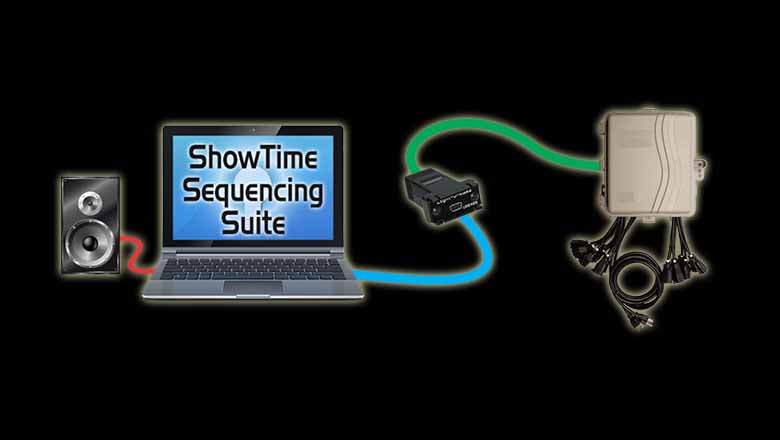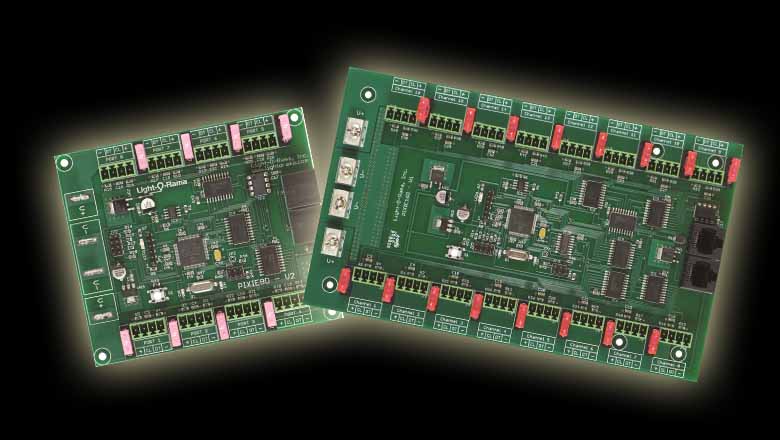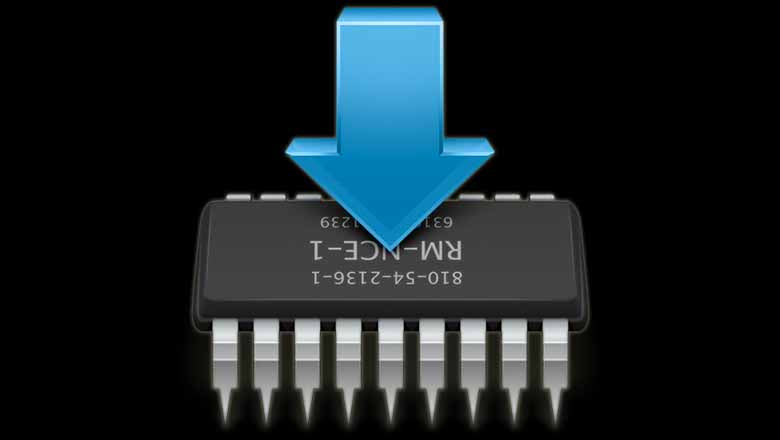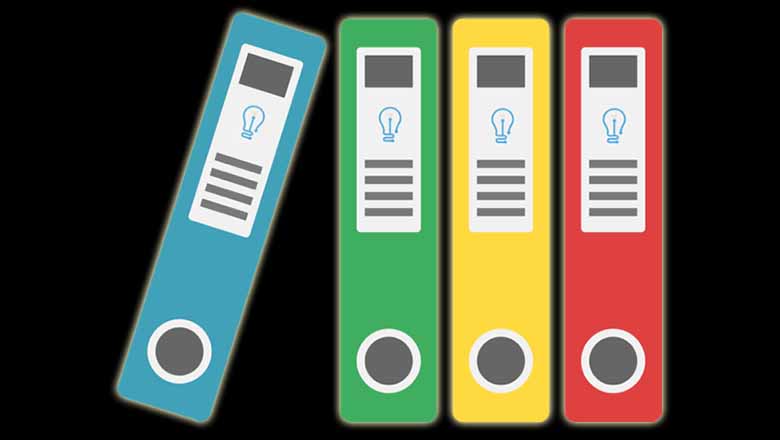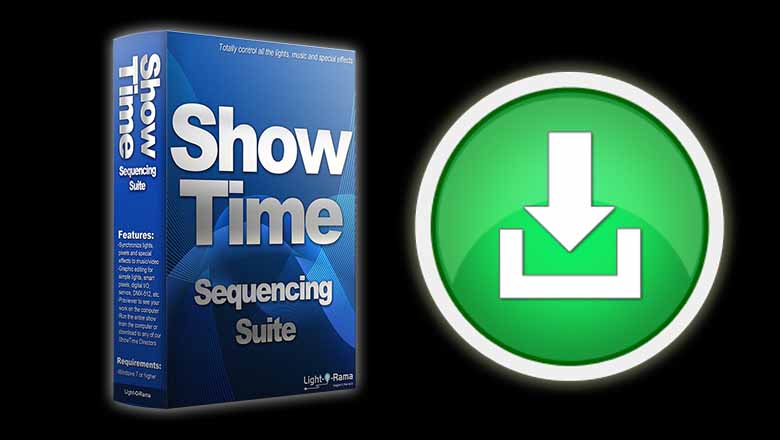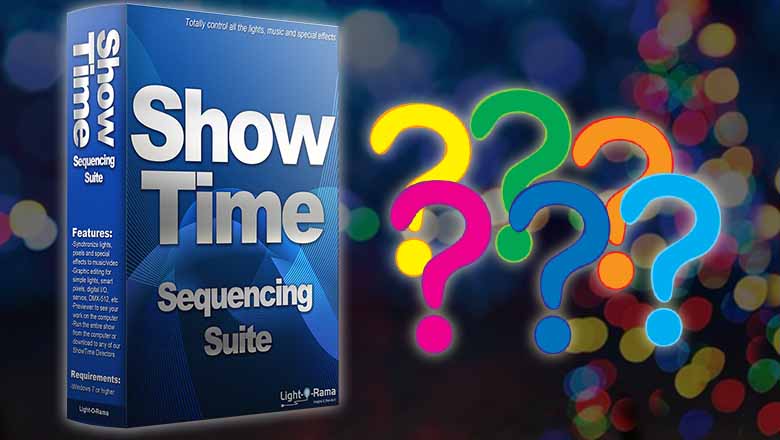- Home
- I'm New, What Do I Do?
- Software
- Traditional Lights
- RGB Products
- Directors, Adapters, & DIY
- Sequences
- Support & Training
- Contact
-
0 • $0
Plus -2 More
-
-
AU ($)
- Australia ($)
- Austria ($)
- Belgium ($)
- Brazil ($)
- Canada ($)
- Colombia ($)
- Croatia (€)
- Czechia ($)
- Denmark ($)
- Finland ($)
- France ($)
- Germany ($)
- Hong Kong SAR ($)
- Ireland ($)
- Israel ($)
- Italy ($)
- Japan ($)
- Malaysia ($)
- Malta ($)
- Mexico ($)
- Netherlands ($)
- New Zealand ($)
- Norway ($)
- Philippines ($)
- Poland ($)
- Portugal ($)
- Romania (Lei)
- Singapore ($)
- South Africa ($)
- South Korea ($)
- Spain ($)
- Sweden ($)
- Switzerland ($)
- Taiwan ($)
- United Arab Emirates ($)
- United Kingdom ($)
- United States ($)