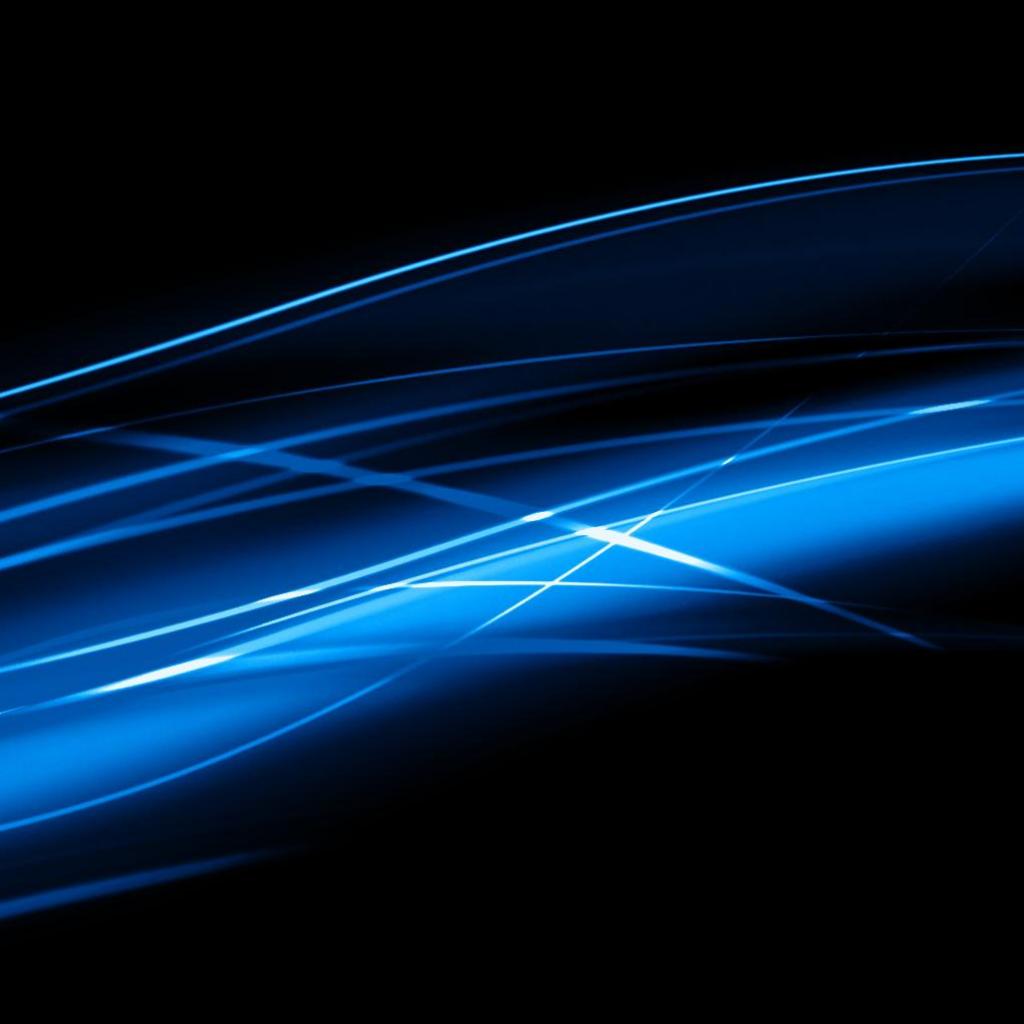Click a link to jump to a section on this page!
How Many Smart Pixels Can I Use Per Network?
Network Speeds - Which Controllers/Products Can Be Used At Each Speed?
How Many Lights Can I Use On My LOR High Voltage AC Light Controller?
Typical Power Consumption of Christmas Lights and Flood Lights
Smart Pixels Per Network
Light-O-Rama controllers are connected to a data network for communications. Some of our products talk at a very high speed (500K or faster). The high speed is especially useful in high pixel count environments. If you run a network at a high speed, make sure all the controllers attached can operate at that speed (Generation 3 or higher). Take a look at the table below on this page to see what products are considered to be Generation 3 (Special Note - the CTBPC16 Generation 2 boards specifically may be used on ELOR networks as long as the latest firmware is installed)
For networks operating at 500k (see more information in the next section), we recommend a maximum of 3000 pixels (or 9000 channels) per network for average sequencing sequencing effects. Simpler or slower sequencing effects may allow you to connect more pixels per network; fast changes or complex effects may allow less. Your actual maximum may vary depending on a variety of factors.
When using many complex pixel effects in a sequence, you may need to either use a Pixielink with your Pixie controllers, or use an Aurora Core controller, to allow for faster speeds and effect processing than the standard USB-485-HS Adapter and ELOR network. Both the Pixielink and Aurora Core require a computer as your show center and cannot be used with Showtime Directors.
The length of your pixel extensions affects how many pixels you can connect per Pixie port. Consider using shorter extensions when possible (for example, use two Pixie8s instead of a Pixie16 so your props are closer to the controller). We also recommend lowering the brightness of your pixel props (such as to 30%) in the Sequencer - your audience won't notice a difference and you'll extend the distance before you see voltage drop on your strand of pixels.
When operating at 30% brightness, you should have no problem connecting 170 pixel per Pixie port. Just make sure to set the maximum channels to 510 in your prop definition (170*3=510) if you use a full 170 per port instead of 150.
You CANNOT use smart pixel motion effects on a non-enhanced (ELOR) network, or on a network that is operating at less than 500k. In order to operate a network at 1000k, ONLY Pixie or Pixcon16 controllers can be connected to the network. Again, depending on your effect usage (complex vs simple) and distance from the controller (extension length) you may be able to control up to 6000 pixels per 1000k network. AC controllers CANNOT be put on a 1000k network. Your actual maximum will depend on your personal situation and usage.
Different pixel controllers have finite number of pixels per port, regardless of network speed. On a regular high speed LOR network, we recommend 100 pixels per port at maximum brightness, or 170 maximum at 30% brightness. Be sure to read the manual before you continue connecting additional strands of pixels on a port. If you need to run a larger number of pixels per port or network, consider purchasing a Pixielink Adapter.
Network Speed Compatibility Per Product
How fast can a controller talk? Think of a data network as a highway with a speed limit. Exceed the speed and unpredictable things can happen. You can mix and match Light-O-Rama controllers on the same data network as long as they all stay at or under the speed limit.
What does ELOR (Enhanced) Pro Level mean? A Light-O-Rama network can be an ‘enhanced’ (~'ELOR') network. This allows intensity files to be used for controllers on the network, which can be especially helpful with displays having large numbers of channels (or pixels!) and lighting effects. Motion Effects for any product can ONLY be used on an enhanced network. A Pro level license is required to use this feature. Not all controllers can be used on such a network, and some controllers may require firmware updates before they are able to be used on an enhanced network. Also, input triggers are not supported on LOR Enhanced networks.
Your Light-O-Rama controller must be running the latest available version of firmware to operate on Enhanced Networks.
How many lights can I use on my Light-O-Rama high voltage AC light controller?
We get this question a lot and really wish there was a simple answer. It depends on:
- the types of lights (we recommend 'dimmable' lights)
- the type of Light-O-Rama controller
- how the lights are distributed across the control channels
- how many lights are on at the same time
In the world of electricity it’s all about the load measured at a specific point in time. When the show is controlled with your computer, chances are not all the lights will be on at the same time. For planning purposes, best practice is to assume the worst case and there will be a point in your show when you turn everything on at once like for the grand finale.
We rate a Light-O-Rama controller based on the total load or number of amps it can handle at any point in time.
How many lights can you really control? If you have a thousands of lights to control, you might need to do a little bit of math. There are three rules to remember for our most common, 30amp CTB16PC controllers.
- Each control channel can handle up to 8 amps (960 watts) as long as rules 2 and 3 are followed.
- Each half of the controller (1-8 and 9-16) can handle up to 15 amps (1800 watts) of load at any point in time. (Example - if channel 1 uses the maximum of 8 amps, that means that channels 2-8 can only have another 7 amps of power connected in total amongst all 7 channels)
- The controller in total can handle up to 30amps (3600 watts) of load at any time.
To further complicate things, most lights only state how many watts they consume when turned on at 100%. Watts are different than amps so you might have to break out the calculator.
Electricians use this formula: P = V x I. In English it means watts (P) equals volts (V) multiplied by current (I). You can also remember it as watts = voltage times amps
We’ll assume a 120 volt environment. For this discussion, we’ll assume a 120 volt environment and state loads in amps and (watts). If you are in a 240VAC location, redo the math below using the P = V x I formula above.
Power cords and channel banks
A typical Light-O-Rama high voltage AC light controller has one or two power input cords.
If there is just one power input cord, it powers all the available control channels (4, 8 or 16). This means it’s a one channel bank controller. The power cord is typically rated at 15 amps (1800 watts) meaning that’s the maximum power available for the controller to use at any point in time.
If there are two power input cords, each powers half the channels in the controller. Many of our 16 channel controllers have two power input cords meaning each powers a channel bank. Channel bank one includes channels 1-8 and channel bank two includes channels 9-16. Each power input cord is typically rated at 15 amps (1800 watts) meaning that’s the maximum power available to use for a channel bank of 8 channels at any point in time. A controller with two power input cords means you can control up to 30 amps (3600 watts) of power or 15 amps (1800 watts) for channel bank one and 15 amps (1800 watts) for channel bank two at any point in time.
Balancing your power load
Now it gets a bit more confusing.
The maximum power that can be controlled on any single channel of a light controller is 8 amps (960 watts). Don’t forget the maximum power for all channels in a channel bank is 15 amps (1800 watts).
If you have a controller with just one channel bank or power input cord it means you have a total capacity of 15 amps (1800 watts) to divide up your lights on the 16 channels so you don’t exceed the two limits above at any point in time. You could put 1 amp (120 watts) on 14 channels (1680 watts total) and 0.5 amps (60 watts) on 2 channels (120 watts total) and that would be 15 amps (1800 watts). Or, you could put 0.5 amps (60 watts) on 14 channels (840 watts total), 8 amps (960 watts) on another channel and 0 amps (0 watts) on the last channel and that would be 15 amps (1800 watts). Remember, this is the maximum power load and you can certainly use less.
If you have a controller with two channel banks or two power input cords you have a total capacity 30 amps (3600 watts). The left power input cord powers channels 1-8. The right power input cord powers channels 9-16. If you plug both power input cords into one electrical circuit of your venue, then the controller will have at most 20 amps available, but more likely, the circuit is a rated at only 15 amps, so that’s all you’ll have available to share across the controller channels. If you can plug the two power input cords into different electrical circuits of your venue, then the full 30 amp capacity of the controller will be available. Remember, this is the maximum power load and you can certainly use less.
Let’s talk about just channel bank one (channels 1-8) for now. The maximum current on a single channel is 8 amps. The maximum current for all of bank one channels is 15 amps (1800 watts). You have to divide up your lights on the 8 channels so each doesn’t exceed these two limits. You could put 1 amp (120 watts) on 7 channels (840 watts total) and 8 amps (960 watts) on the last channel and that would be 15 amps (1800 watts). Or, you could put 2 amps (240 watts) on 6 channels (1440 watts total), 1 amp (120 watts) on another channel and 2 amps (240 watts) on the last channel and that would be 15 amps (1800 watts).
The same applies for channel bank two (channels 9-16). The maximum current on a single channel is 8 amps. The maximum current for all of bank two channels is 15 amps (1800 watts). . Remember, if the controller is plugged into only one circuit in your house, then both the left and right banks total current must not exceed what that circuit can supply.
Typical power consumption of Christmas lights and flood Lights
The following table gives the approximate current consumption for various types of Christmas lights.
| LIGHT TYPE DESCRIPTION | STRING COUNT | INCANDESCENT LIGHTS* | LED BASED LIGHTS* |
|---|---|---|---|
|
Minilights |
50 |
0.17 amps or (20 watts) |
0.02 amps (2.4 watts) |
|
Minilights |
70 |
– |
0.03 amps (3.6 watts) |
|
Minilights |
100 |
0.33 amps (40 watts) |
0.04 amps (4.8 watts) |
|
C6 |
25 |
– |
0.02 amps (2.4 watts) |
|
C7 |
25 |
1.04 amps (125 watts) |
0.02 amps (2.4 watts) |
|
C9 |
25 |
1.50 amps (175 watts) |
0.03 amps (3.6 watts) |
|
1790 lumen flood incandescent |
1 |
0.75 amps (90 watts) |
– |
|
1200 lumen flood LED |
1 |
– |
0.13 amps (15 watts) |
*typical power usage. Check your lights for actual power used.
Use the chart above to figure out how many lights you can use on any Light-O-Rama light control channel. Remember each channel is limited to 8 amps (960 watts) and each channel bank is limited to 15 amps (1800 watts) at any point in time.
Special hint: You should be able to tell from the chart above that LED based lights draw a small fraction of the power of their incandescent cousins. Spend a little extra on LEDs and control a lot more with the same amount of power.