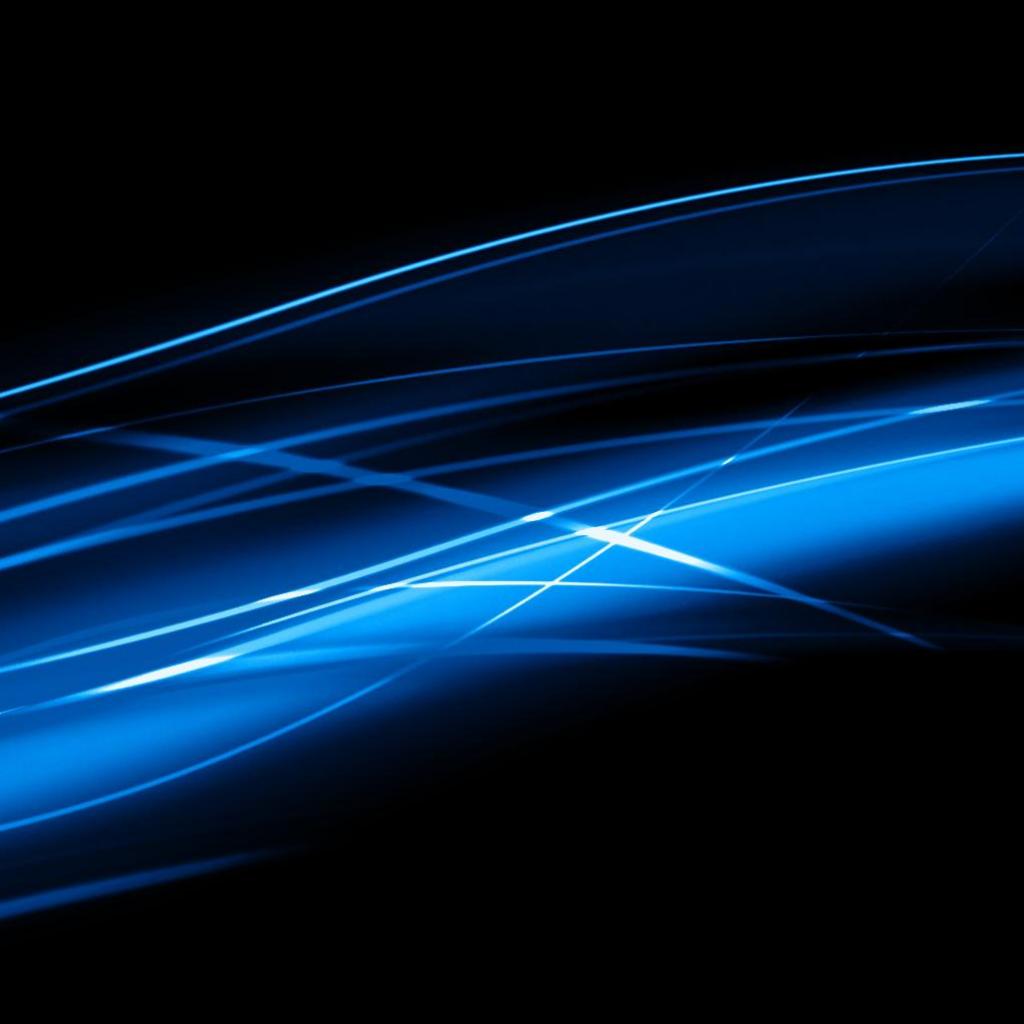Sometimes you have to change the way those little computers inside Light-O-Rama products think. The magic happens in something we call firmware. If you hang around enough computer geeks you'll start slipping "firmware" into your conversations and really impress the neighbors. If you're just here looking for the USB Adapter "RS-485" Driver install link for Windows, click here.
Should I update my firmware? If everything is working with your controller, DO NOT UPDATE YOUR FIRMWARE, especially near your show season. If a Light-O-Rama support professional suggests updating your firmware via help desk or phone support, please proceed.
A special note about downloading and Windows 10: If you are using the Windows 10 Edge browser you might not have a 'Save Target As...' option when right clicking a link. We recommend using another browser, including Internet Explorer. Open the Windows 10 search box, enter 'Internet Explorer', it will be shown as a 'Desktop app' and that's the one to pick. Return to the Light-O-Rama website and you can now use the mouse right click 'Save Target as...'
How do you download firmware from this website?
With most browsers, you can click to download. If it's not working, try Right Clicking the Download link and choosing Save Target As... Save the file to a location you can easily find.
Use the Light-O-Rama Hardware Utility to update the firmware on the appropriate device following the instructions in our help documentation.
| Product | Firmware Version | Download Link |
|---|---|---|
Cosmic Color Bulbs II/Pixels II/Ribbon II |
||
See 'Pixel Controllers' section below or click here |
||
Cosmic Color Flood (50 watts) |
||
CF50D Cosmic Color Flood (50 watt RGB/UV smart pixel flood with controller) |
 |
|
| CF50D 50 watt Cosmic Color Flood latest firmware version | CF50D 1.05 firmware | Download |
Directors |
||
DC-MP3 Director (Original)
|
 |
|
| DC-MP3 deluxe stand-alone ShowTime Director with MP3 player and real-time clock latest firmware version | DC MP3 4.20 firmware | Download |
| DC MP3 3.3 firmware | Download | |
| DC MP3 3.2 firmware | Download | |
| DC MP3 3.1 firmware | Download | |
| DC MP3 3.0 firmware | Download | |
G3-MP3 Director Generation 3 |
 |
|
| G3-MP3 deluxe stand-alone ShowTime Director with MP3 player, 2 network ports and real-time clock latest firmware version | G3-MP3 5.38 firmware | Download |
| G3-MP3 5.36 firmware | Download | |
| G3-MP3 5.34 firmware | Download | |
| G3-MP3 5.32 firmware | Download | |
| G3-MP3 5.30 firmware | Download | |
| G3-MP3 5.26 firmware | Download | |
| G3-MP3 5.25 firmware | Download | |
| G3-MP3 5.23 firmware | Download | |
N2-G4-MP3 Director Generation 4 |
 |
|
| N2-G4-MP3 deluxe stand-alone ShowTime Director with MP3 player, 2 network ports and real-time clock latest firmware version | N2-MP3g4 6.13 firmware | Download |
| N2-MP3g4 6.11 firmware | Download | |
| N2-MP3g4 6.9 firmware | Download | |
| N2-MP3g4 6.8 firmware | Download | |
N4-G4-MP3 Director Generation 4 |
 |
|
| N4-G4-MP3 deluxe stand-alone ShowTime Director with MP3 player, 4 network ports and real-time clock latest firmware version | N4-MP3g4 6.13 firmware | Download |
| N4-MP3g4 6.11 firmware | Download | |
| N4-MP3g4 6.9 firmware | Download | |
| N4-MP3g4 6.8 firmware | Download | |
| N4-MP3g4 6.7 firmware | Download | |
| N4-MP3g4 6.5 firmware | Download | |
| N4-MP3g4 6.3 firmware | Download | |
| N4-MP3g4 6.2 firmware | Download | |
mDC MP3 miniDirector (Original)
|
 |
|
| mDC MP3 stand-alone ShowTime miniDirector with MP3 player but no real-time clock latest firmware version | mDC MP3 4.22 firmware | Download |
| mDC MP3 4.20 firmware | Download | |
| mDC MP3 4.10 firmware | Download | |
| mDC MP3 1.0 firmware | Download | |
uMP3g3 miniDirector Generation 3 |
 |
|
| uMP3g3 Generation 3 stand-alone ShowTime miniDirector with MP3 player but no real-time clock latest firmware version | uMP3g3 5.36 firmware | Download |
| uMP3g3 5.34 firmware | Download | |
| uMP3g3 5.32 firmware | Download | |
| uMP3g3 5.30 firmware | Download | |
N1uMP3g4 miniDirector Generation 4
|
||
| N1uMP3g4 Generation 4 stand-alone ShowTime miniDirector with MP3 player but no real-time clock latest firmware version | N1uMP3g4 6.13 firmware | Download |
| N1uMP3g4 6.5 firmware | Download | |
| N1uMP3g4 6.4 firmware | Download | |
Easy Light Linker Wireless
|
||
RFV4/5 Easy Light Linker (ELL) |
 |
|
| RFV6 Easy Light Linker latest firmware version | Transceiver RFV6 2.12 firmware | Download |
| RFV5 Easy Light Linker latest firmware version | Transceiver RFV5 2.11 firmware | Download |
| RFV4 Easy Light Linker latest firmware version | Transceiver RFV4 2.10 firmware | Download |
iDMX1000 DMX-512 Bridge |
||
iDMX1000 DMX Bridge |
 |
|
| iDMX1000 DMX-512 interface to Light-O-Rama data network latest firmware version | iDMX1000 1.50 firmware | Download |
| iDMX1000 1.41 firmware | Download | |
| iDMX1000 1.03 firmware | Download | |
InputPup External Trigger Input |
||
InputPup External Trigger Controller Board |
 |
|
| Connect 8 input triggers on LOR network. For shows driven by computer. | InputPup 1.01 firmware | Download |
Light Controllers Professional Series (high voltage AC) |
||
CTB04Dg3 Generation 3 Controller (4 channels) |
 |
|
| CTB04Dg3 Generation 3 four channel controller latest firmware version | CTB04Dg3 1.01 firmware | Download |
CTB08Dg3 Generation 3 Controller (8 channels) |
||
| CTB08Dg3 Generation 3 eight channel controller latest firmware version | CTB08Dg3 1.02 firmware | Download |
| CTB08 professional 8 channel controller latest firmware version | CTB08S 4.32 firmware | Download |
| CTB08D 4.30 firmware | Download | |
| CTB08D 4.20 firmware | Download | |
| CTB08D 4.01 firmware | Download | |
| CTB08D 1.02 firmware | Download | |
CTB16D Controller Board (16 channels) |
||
| CTB16D professional 16 channel blue controller V7 board. if your board already has firmware version 4.40 or higher then it cannot use version 4.30 or lower latest firmware version | CTB16DV7 Blue 4.40 firmware | Download |
| CTB16D Blue 4.32 firmware | Download | |
| CTB16D Blue 4.30 firmware | Download | |
| CTB16DV5 Blue 4.20 firmware | Download | |
| CTB16DV5 Blue 4.01 firmware | Download | |
| CTB16D professional 16 channel green controller board latest firmware version | CTB16D Green 4.32 firmware | Download |
| CTB16D Green 4.30 firmware | Download | |
| CTB16D Green 4.20 firmware | Download | |
| CTB16D Green 4.01 firmware | Download | |
CTB32 Generation 3 Controller Board (16 channels)
*Prior to Gen 3 a CTB16D board was used on LOR1600/1602, please download the CTB16D firmware for LOR1600/1602 older than Gen 3 |
 |
|
| CTB32/LOR160x Generation 3 professional controller for LOR160xWg3 (metal box) and CTB32LDg3 (circuit board) latest firmware version | CTB32LG3-V1.17 firmware | Download |
| CTB32LG3-V1.15 firmware | Download | |
| CTB32LG3-V1.13 firmware | Download | |
| CTB32LG3-V1.12 firmware | Download | |
| CTB32LG3-V1.11 firmware | Download | |
| CTB32LG3-V1.08 firmware | Download | |
| CTB32LG3-V1.05 firmware | Download | |
LOR800Wg3 Generation 3 Controller (8 channels) |
 |
|
| LOR800Wg3 Generation 3 professional controller latest firmware version | CTB08Dg3-V1.02 firmware | Download |
| CTB08Dg3-V1.01 firmware | Download | |
Light Controllers Residential Series (high voltage AC) |
||
CTB16PC Generation 3 Controller (16 channels) |
 |
|
| CTB16PC Generation 3 (CTB16PCG2 and CTB16PCG3) residential 16 channel controller latest firmware version | CTB16PCG3-V1.11 firmware CTB16PCG2-V1.11 firmware | Download |
| CTB16PCG3-V1.09 firmware CTB16PCG2-V1.09 firmware | Download | |
| CTB16PCG3-V1.08 firmware CTB16PCG2-V1.08 firmware | Download | |
| CTB16PCG3-V1.07 firmware CTB16PCG2-V1.07 firmware | Download | |
| CTB16PCG3-V1.06 firmware CTB16PCG2-V1.06 firmware | Download | |
| CTB16PCG3-V1.04 firmware CTB16PCG2-V1.04 firmware | Download | |
CTB16PC Controller (original) V2 (16 channels)
|
 |
|
| CTB16PC residential 16 channel V2 board latest firmware version | CTB16PC-V2 4.40 firmware | Download |
CTB16PC Controller (original) V1 (16 channels)
|
 |
|
| CTB16PC residential 16 channel V1 board latest firmware version | CTB16PC 4.32 firmware | Download |
| CTB16PC 4.30 firmware | Download | |
| CTB16PC 4.20 firmware | Download | |
| CTB16PC 4.02 firmware | Download | |
LOR Device File |
||
| This file lets older LOR software find newer LOR hardware. On 32 bit computers the LOR_DeviceFile.txt is located in: C:\Program Files\Light-O-Rama. On 64 bit computers the LOR_DeviceFile.txt is located in: C:\Program Files (x86)\Light-O-Rama. Save your current LOR_DeviceFile.txt file. Replace with this newer LOR_DeviceFile.txt file. | Latest available | Download |
Pixel Controllers
|
||
Aurora Core E1.31 Controller (RGB smart pixels - 16 ports) |
 |
|
| Please read before downloading any Aurora Core Firmware: Aurora Core firmware is not updated via the Controller Setup tab on the Light-O-Rama Control Panel, but via the Aurora Core webpage. See the Aurora Core manual for more information on how to update firmware. | ||
| Aurora Core 1.4.0 firmware | Download | |
CMB24D Pixel Controller Board (RGB dumb pixels board - 8 pixels) |
 |
|
| CMB24D 24 channel (8 pixel) RGB controller board latest firmware version | CMB24D 1.05 firmware | Download |
| CMB24D 1.04 firmware | Download | |
| CMB24D 1.02 firmware | Download | |
PixCon16 Controller Board (RGB smart pixels - 16 ports) |
 |
|
Please read before downloading any PixCon16 Firmware: The PixCon16 does NOT update via the Hardware Utility; it instead uses the Network Preferences program. See the PixCon16 manuals for more info. Be sure you are using the CORRECT firmware for your board. There are 2 different revisions of the board that require different firmware files, a "MKII" version and an "Original" version.
|
||
|
PixCon16 MKII latest firmware version. Requires Showtime 5.6.2 or higher or use of the PixCon16 Assistant |
PixCon16 MKII 2.0.13 Firmware (.hex) | Download |
|
PixCon16 Original latest firmware version. Requires Showtime 5.6.2 or higher or use of the PixCon16 Assistant |
PixCon16 Original 1.4.14 Firmware (.hex) | Download |
| PixCon16 Assistant for configuring PixCon16 in non-LOR environments. Zip file. Download and unzip on your computer. | Version 2.3.24 | Download |
| PixCon16 MKII latest firmware version for PixCon16 Showtime 5.6.0 or lower (this includes all S4 versions) |
PixCon16 MKII 2.0.13 Firmware (.nhx) | Download |
| PixCon16 Original latest firmware version for PixCon16 Showtime 5.6.0 or lower (this includes all S4 versions) |
PixCon16 Original 1.4.14 Firmware (.nhx) | Download |
Pixie2D/Cosmic Color Controller II (RGB smart pixels - 2 ports) |
 |
|
| Pixie2/Cosmic Color Controller II smart controller (2 ports) | Pixie2D 1.10 firmware**** | Download |
| Pixie2D 1.09 firmware*** | Download | |
| Pixie2D 1.08 firmware*** | Download | |
| Pixie2D 1.07 firmware** | Download | |
| Pixie2D 1.06 firmware** | Download | |
| Pixie2D 1.05 firmware** | Download | |
| Pixie2D 1.04 firmware* | Download | |
| Pixie2D 1.03 firmware | Download | |
Pixie4D Controller Board (RGB smart pixels - 4 ports) |
 |
|
| Pixie4D smart controller (4 ports) | Pixie4D 1.10 firmware**** | Download |
| Pixie4D 1.09 firmware*** | Download | |
| Pixie4D 1.08 firmware*** | Download | |
| Pixie4D 1.07 firmware** | Download | |
| Pixie4D 1.06 firmware** | Download | |
| Pixie4D 1.05 firmware** | Download | |
| Pixie4D 1.04 firmware* | Download | |
| Pixie4D 1.03 firmware | Download | |
Pixie8D Controller Board (RGB smart pixels - 8 ports) |
 |
|
| Pixie8D smart controller (8 ports) | Pixie8D 1.10 firmware**** | Download |
| Pixie8D 1.09 firmware*** | Download | |
| Pixie8D 1.08 firmware*** | Download | |
| Pixie8D 1.07 firmware** | Download | |
| Pixie8D 1.06 firmware** | Download | |
| Pixie8D 1.05 firmware** | Download | |
| Pixie8D 1.04 firmware* | Download | |
| Pixie8D 1.03 firmware | Download | |
Pixie16D Controller Board (RGB smart pixels - 16 ports) |
 |
|
| Pixie16D smart controller (16 ports) | Pixie16D 1.10 firmware**** | Download |
| Pixie16D 1.09 firmware*** | Download | |
| Pixie16D 1.08 firmware*** | Download | |
| Pixie16D 1.07 firmware** | Download | |
| Pixie16D 1.06 firmware** | Download | |
| Pixie16D 1.05 firmware** | Download | |
| Pixie16D 1.04 firmware* | Download | |
| Pixie16D 1.03 firmware | Download | |
|
|
||
PixieLink (sACN/Art-Net Adapter for Light-O-Rama controllers) |
 |
|
| PixieLink (sACN/Art-Net Adapter) | PixieLink 1.04 firmware | Download |
| PixieLink 1.03 firmware | Download | |
| PixieLink 1.02 firmware | Download | |
Servo Controllers |
||
ServoDog Servo Board
|
 |
|
| ServoDog servo controller board latest firmware version | ServoDog 1.05 firmware | Download |
| ServoDog 1.02 firmware | Download | |
USB Adapter RS-485 Driver |
||
| Windows serial port driver for LOR based USB Adapter (RS-485) (USB-RS485 and SC485-RJ45 converters). Download, unzip and run CDM212364_Setup.exe | CDM212364_Setup.exe | Download |
Legacy (Original) Controllers |
||
Cosmic Color Bulbs/Pixels I Controller (Original) |
||
CCB100 Cosmic Color Bulbs/Pixels Controller (Original RGB smart pixels-2 ports) |
||
| CCB100 Cosmic Color Bulbs/Pixels latest firmware version | CCB 1.21 firmware | Download |
| CCB 1.19 firmware | Download | |
| CCB 1.18 firmware | Download | |
| CCB 1.16 firmware | Download | |
| CCB 1.15 firmware | Download | |
Cosmic Color Ribbon I Controller (Original) |
||
CCR150 Cosmic Color Ribbon Controller (original RGB smart pixels-1 port)
|
|
|
| CCR150 Cosmic Color Ribbon latest firmware version | CCR 1.19 firmware | Download |
| CCR 1.17 firmware | Download | |
| CCR 1.10 firmware | Download | |
| CCR 1.07 firmware | Download | |
| CCR 1.06 firmware | Download | |
| CCR 1.05 firmware | Download | |
| CCR 1.04 firmware | Download | |
DC Controller |
||
CMB16D DC Controller Board |
 |
|
| CMB16D 16 channel DC controller board latest firmware version | CMB16D 1.34 firmware | Download |
| CMB16D 1.30 firmware | Download | |
| CMB16D 1.20.firmware | Download | |
Digital I/O Controller |
||
DIO32 Digital I/O Controller Board |
 |
|
| DIO32 Digital I/O controller board latest firmware version | DIO32 1.32 firmware | Download |
| DIO32 1.02 firmware | Download | |