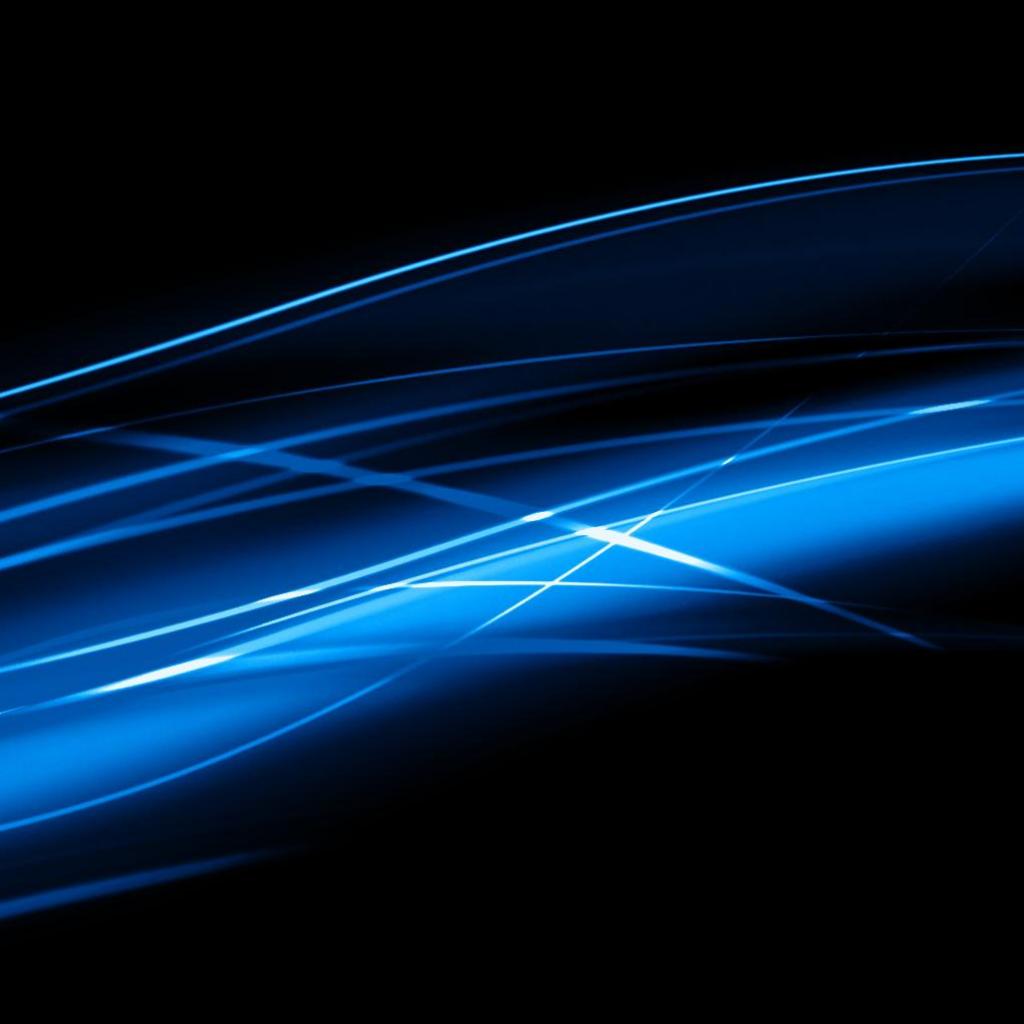Downloaded the software but aren't sure what to do next? Take a look at these free demo sequences to get you started before you head to our Sequence Store.
Free Musical Sequence Example
Need a little help understanding how a musical sequence works? Your Light-O-Rama controllers and all their channels are synchronized to flash in patterns with the music being played. If you like what you see here, there's an entire Sequence Store with more options sequenced to all your favorite songs.
Curious how a professional sequencer builds a Light-O-Rama sequence? Here’s a great example. It’s just 20 seconds long and uses our standard 68 AC channel and 32 dumb pixel channel configuration.
Learn more about the 68 Channel, 32 Dumb Pixel Layout (C68P32) by clicking here.
Very Merry Christmas
using royalty free music from NEO Sounds
20 seconds in length
68 channel and 32 pixels sequence by Light-O-Rama and includes royalty free music
This sequence is fully modifiable. We recommend using the latest version of our ShowTime Sequencing Suite software (Basic Plus, Standard, Advanced or Pro) to make changes. This sequence is for your use only and has an embedded serial number that can be traced.
Here’s a short video to give you an idea of what this free sequence might look like in your venue.
|
Sequence |
Very Merry Christmas sequence. 20 seconds in length. Put in default \Sequences directory. |
|
|
Music |
Very Merry Christmas music. 20 seconds in length. Put in default \Sequences directory. |
|
|
Instructions |
Brief instructions about this sequence. Put in default \Audio directory. |
|
|
optional stuff |
||
|
Visualizer |
Standard 68 channels, 32 pixels configuration for Visualizer 4 and higher (S4 use only) |
|
|
Visualizer Background |
Background Image for above Visualizer. Please note this image size is 1920 x 1080 pixels. You might need to scale this down in order to fit your viewing screen. Typical is 1280 x 720 pixels. (S4 use only) |
|
Free Animation Sequences
Looking for a way to put some gaps between your show sequences? We’ve got some for you to use.
Here’s a one minute video to give you an idea of what this filler sequence might look like in your venue. There’s no audio.
|
Length |
File Name |
Link |
|
1 minute |
Filler-01_Minutes-64Channels-NoMusic.las |
|
|
2 minutes |
Filler-02_Minutes-64Channels-NoMusic.las |
|
|
3 minutes |
Filler-03_Minutes-64Channels-NoMusic.las |
|
|
4 minutes |
Filler-04_Minutes-64Channels-NoMusic.las |
|
|
5 minutes |
Filler-05_Minutes-64Channels-NoMusic.las |
|
|
6 minutes |
Filler-06_Minutes-64Channels-NoMusic.las |
|
|
7 minutes |
Filler-07_Minutes-64Channels-NoMusic.las |
|
|
8 minutes |
Filler-08_Minutes-64Channels-NoMusic.las |
|
|
9 minutes |
Filler-09_Minutes-64Channels-NoMusic.las |
Free Happy Birthday Sequence
Happy Birthday To You
Stock Production Music
25 seconds in length
68 channel and 32 pixels sequence by Light-O-Rama and includes royalty free music
This sequence is fully modifiable. We recommend using the latest version of our ShowTime Sequencing Suite (Basic Plus, Standard, Advanced or Pro) to make changes. This sequence is for your use only and has an embedded serial number that can be traced.
Here’s a short video to give you an idea of what this free Happy Birthday To You sequence might look like in your venue.
|
Sequence |
Happy Birthday To You-RFM-Stock Production Music. Put in default Sequences directory. |
|
|
Music |
Happy Birthday To You-RFM-Stock Production Music. 25 seconds in length. Put in default Sequences directory. |
|
|
Instructions |
Brief instructions about this sequence. Put in default sequences directory. |
|
|
optional stuff |
||
|
S4 Visualizer |
Standard 68 channels, 32 pixels configuration for Visualizer 4 and higher (S4 only) |
|
|
S4 Visualizer Background |
Background Image for above Visualizer. Please note this image size is 1920 x 1080 pixels. You might need to scale this down in order to fit your viewing screen. Typical is 1280 x 720 pixels. (S4 only) |
|