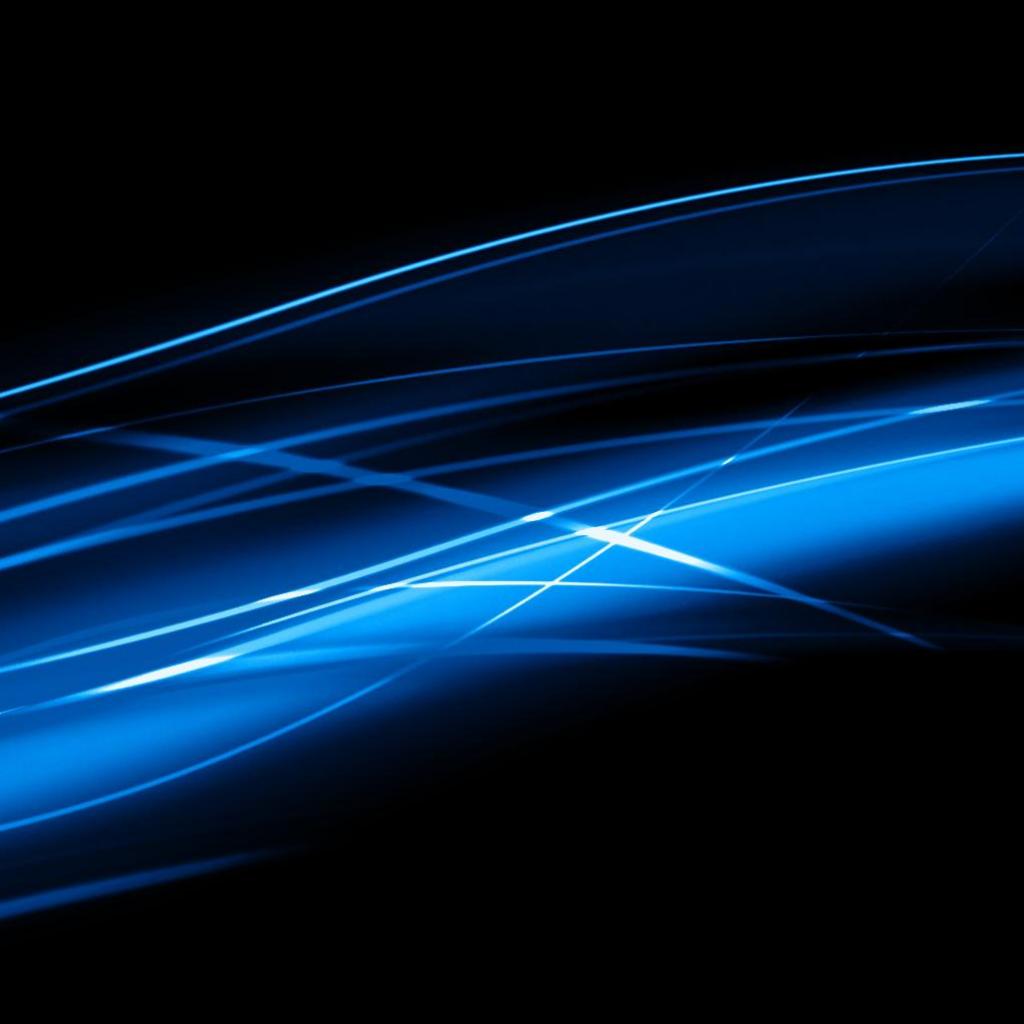Which License Level Is Right For You?
Below is a comparison of all of the features our software has to offer. If you're planning on just using AC controllers or dumb RGB controllers, one controller equals one Unit ID. Smart RGB controllers (Pixie2, Pixie4, Pixie8, Pixie16 and the Aurora Core) each have multiple Unit IDs. You'll need the Pro license level to use our built in pixel Motion Effects with drop-down selection RGB effects.
- Residential CTB16PC (Traditional Lights) = 1 Unit ID
- Pro Series LOR160x (Traditional Lights) = 1 Unit ID
- CMB24D Dumb RGB Controller = 1 Unit ID
- Pixie2 Smart Pixel Controller = 2 Unit IDs
- Pixie4 Smart Pixel Controller = 4 Unit IDs
- Pixie8 Smart Pixel Controller = 8 Unit IDs
- Pixie16 Smart Pixel Controller = 16 Unit IDs
- Aurora Core Smart Pixel Controller = 16+ DMX Universes
* Basic software is free with all starter packages
** Basic Plus, Standard and Advanced versions free or discounted in all Starter Packages
*** Basic supports Unit IDs 01 and 02. Basic Plus supports Unit IDs 01 thru 04. Standard supports Unit IDs 01 thru 08.
**** Add-Ons purchased separately
Demo feature is active for evaluation but changes cannot be saved and lights cannot be controlled
Limited program is available for some features are disabled
Pro Level Features only available with software versions S4 (4.x) or higher
Tutorials
Need help getting started? Check out our video tutorials.
Prefer reading? Take a look at our starter guide.