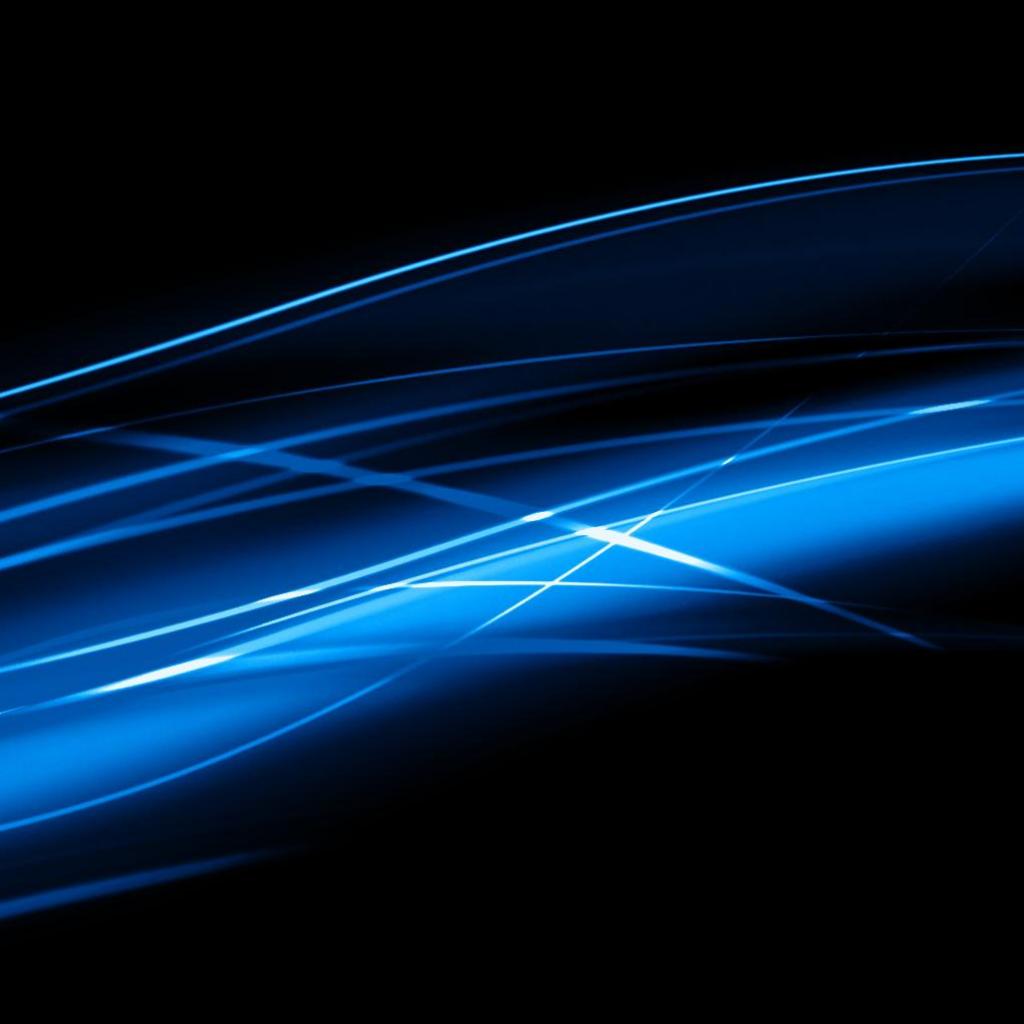Smart Pixel Extensions
How far can you go from the controller to the first pixel?
Want to extend the distance from your smart pixel controller port to the smart pixel string? Sounds easy but there are several factors to consider. Here’s a good place to sort things out.
|
Smart Pixel Device |
Maximum extension distance to first pixel (5 VDC devices) |
Maximum extension distance to first pixel (12 VDC devices) |
Extension available for LOR pixel strings (5 VDC devices) |
Extension available for LOR pixel strings (12 VDC devices) |
|
Original Cosmic Color Bulb / Pixel / Ribbon |
DO NOT EXTEND |
NA |
NA |
NA |
|
Cosmic Color Controller II with Bulbs / Pixels |
NA |
25’ (Max*) |
NA |
Yes (Extension – 12 Volt – 3 Pin – [color] – [length]) |
|
Cosmic Color Controller II with CCR-II Ribbons |
NA |
25’ (Max*) |
NA |
Yes (Extension – 12 Volt – 3 Pin – [color] – [length]) |
|
Pixie 4/8/16 (No DIP Switches) |
10’ (Max*) |
25’ (Max*) |
Yes (Extension – 5 Volt – 4 Pin – [color] – [length]) |
Yes (Extension – 12 Volt – 3 Pin – [color] – [length]) |
|
Pixie 4/8/16 (With DIP Switches) |
20’ (Max*) |
50’ (Max*) |
Yes (Extension – 5 Volt – 4 Pin – [color] – [length]) |
Yes (Extension – 12 Volt – 3 Pin – [color] – [length]) |
|
PixCon16 V1.0 – V1.2 |
10’ (Max*) |
25’ (Max*) |
Yes (Extension – 5 Volt – 4 Pin – [color] – [length]) |
Yes (Extension – 12 Volt – 3 Pin – [color] – [length]) |
|
PixCon16 V1.3 |
20’ (Max*) |
50’ (Max*) |
Yes (Extension – 5 Volt – 4 Pin – [color] – [length]) |
Yes (Extension – 12 Volt – 3 Pin – [color] – [length]) |
|
Aurora Core |
20’ (Max*) |
50’ (Max*) |
Yes (Extension – 5 Volt – 4 Pin – [color] – [length]) |
Yes (Extension – 12 Volt – 3 Pin – [color] – [length]) |
* Maximum theoretical permitted distance to the first pixel to ensure data integrity using WS2801 or WS2811 drivers. Real word distances can be much shorter and are dependent on type of wire used, temperature, pixel driver chipset, number of connectors, number of pixels, and other factors. This is not a defect with the product.
Voltage drop may occur and pixel color can be effected. This is not a problem with the extension, it is a distance issue. The farther you extend the length between the controller and first pixel of a string, the fewer pixels you will be able to connect per port. Consider lowering the brightness of the output (such as to 30%) if you need to use extensions.
Adding extensions increases resistance which will increase the amperage load on the controller. All LOR pixel controllers are rated to 4A at any voltage. Exceeding the amperage rating of a port can damage the board and is not covered under warranty.
If you experience any issues with pixels and are using one or more extensions, remove them and test again. If the product begins to work, there is nothing wrong with your pixels or controllers – you simply have too long of an extension for your environment.
LOR Pixel Extensions are designed to work with LOR products ONLY. Pixel Extensions may not be compatible with other manufacturers devices or strings. User assumes all risk.
Network Speeds
Light-O-Rama controllers are connected to a data network for communications. Some of our products talk at a very high speed (500K or faster). The high speed is especially useful in high pixel count environments. If you run a network at a high speed, make sure all the controllers attached can operate at that speed. For networks operating at 500k, we recommend a maximum of 3000 pixels (or 9000 channels) per network for average sequencing. Simpler or slower sequencing effects may allow you to connect more pixels; fast changes or complex effects may allow less.
How fast can a controller talk? Think of a data network as a highway with a speed limit. Exceed the speed and unpredictable things can happen. You can mix and match Light-O-Rama controllers on the same data network as long as they all stay at or under the speed limit.
What does ELOR (Enhanced) Pro Level mean? A Light-O-Rama network can be an ‘enhanced’ network (via the Advanced Mode of the Light-O-Rama Network Preferences program). This allows intensity files to be used for controllers on the network, which can be especially helpful with displays having large numbers of channels and lighting effects. A Pro level license is required to use this feature. Not all controllers can be used on such a network, and some controllers may require firmware updates before they are able to be used on an enhanced network. Also, input triggers are not supported on LOR Enhanced networks.