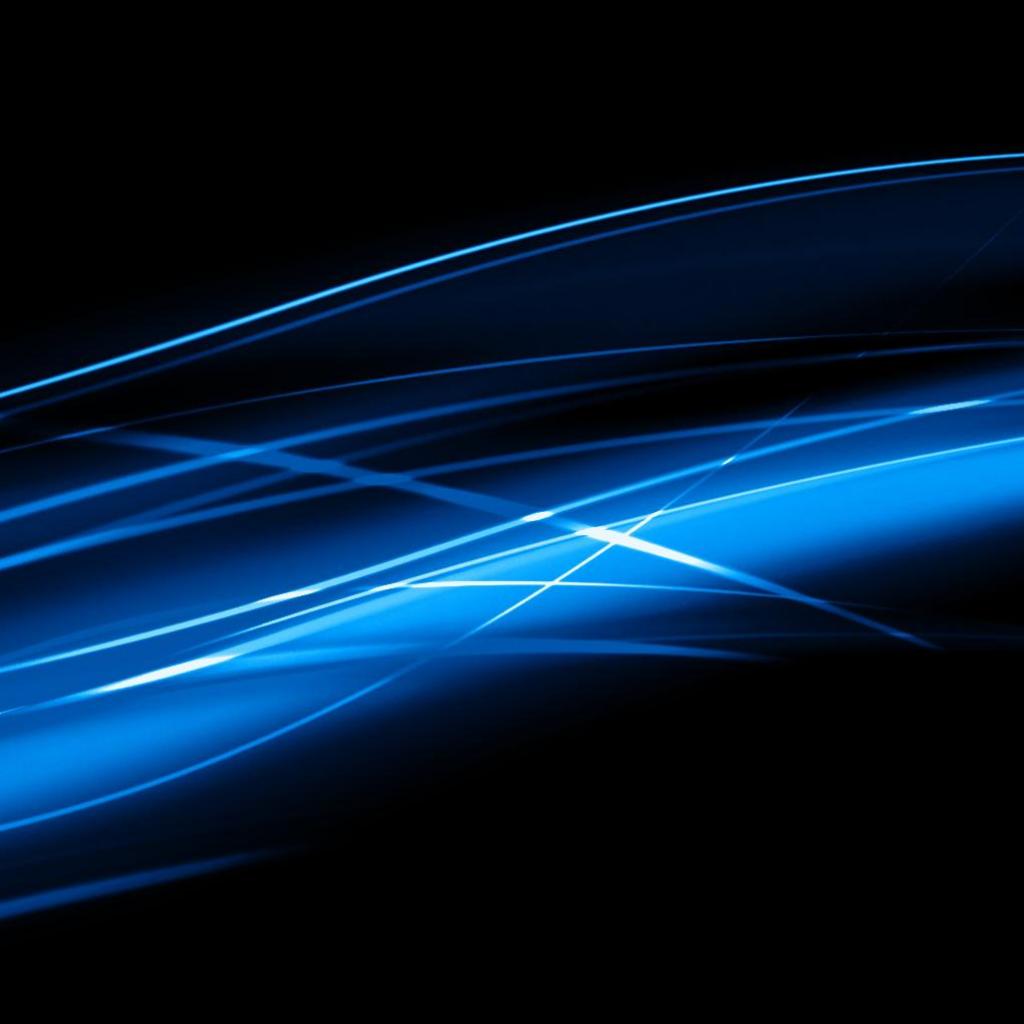ShowTime Central
Computer and radio station packaged together!
We’ve taken two of our popular products, the ShowTime miniDirector and FM transmitter, mounted the components in a weather-resistant enclosure, added all the appropriate cables, created an easy-to-follow diagram and named it ShowTime Central. We even have an six optional SD memory cards containing music and sequences.
Want to really dazzle everyone? Checkout our ShowTime Central with exclusive Trans-Siberian Orchestra fully licensed music and sequences!

What does this really mean for you? Add a Light-O-Rama controller, plug in your lights, put out a sign telling people where to tune their radios and you have a fully animated display dancing to the music.
A show Director and radio station in a box. No computer needed. ShowTime Central runs your display and broadcasts the music to a nearby FM radio. Simply add one or more Light-O-Rama controllers and connect the lights you want to be part of the show. ShowTime Central is perfect for simple setups where you don’t need the power of a dedicated computer. Just put a sign out front with your radio station location and people will know what to do so they can watch and hear the show.
Use our show (see below) or create your own show on an SD memory card (just like the one used in many digital cameras.) Plug the SD memory card into the miniDirector of the ShowTime Central, tune the FM transmitter to a clear frequency in your area, straighten out the FM antenna, plug the miniDirector into your Light-O-Rama data network of controllers, step back and watch the magic.
The ShowTime miniDirector pulls its power from the nearest Light-O-Rama controller so there’s no worrying about ‘wall wart’ power supplies.
Most people put the ShowTime Central high up in their garage or outdoor service building and snake the data cable to the closest light controller. Easy!
Using ShowTime Central in real life
The magic of ShowTime Central is it’s easy to deploy. Use our show or create your show with Simple Show Builder that’s part of our Showtime Sequencing Suite package. Connect your lights to one or more Light-O-Rama high voltage AC light controllers and attach the power cord of the light controller to a mechanical timer. When the timer turns on power is sent to the light controller and it sends power to ShowTime Central. Inside ShowTime Central the Light-O-Rama miniDirector comes alive, loads your show and starts sending commands to the light controller(s). At the same time the FM transmitter is also broadcasting the audio from the miniDirector.
For simplicity we use just one light controller in our examples but you can use over 200 light controllers on the same Light-O-Rama data network. To start a multi-controller system with one mechanical timer, you’ll need to use a special data cable between the first and second controller so power from other controllers don’t sneak into the ShowTime Central. Need that cable? Contact our helpdesk.
What does one of our optional shows look like?
Here’s a quick demonstration of what the sequences on our "Classic Christmas" card might look like on your venue.
Here’s are the sequences available on the Classic Christmas SD memory card:
- Up on the Housetop (royalty free music) 2:57
- Slowly changing lights (no audio) 1:00
- Jingle Bells (royalty free music) 2:14
- Slowly changing lights (no audio) 1:00
- I Saw Three Ships (royalty free music) 2:06
- Slowly changing lights (no audio) 1:00
- We Wish You a Merry Christmas (royalty free music) 3:17
- Slowly changing lights (no audio) 1:00
- Jesu Joy of Man’s Desiring (royalty free music) 2:51
- Slowly changing lights (no audio) 1:00
- House on Christmas Street by Judy Pancoast 3:44
- Slowly changing lights (no audio) 1:00
All of our optional shows on the SD memory cards are pre-programmed with sequences and is set to run anytime the system is powered. The SD memory card also includes a sequence installer so that you can transfer the sequences and audio files to your PC. You can then re-arrange the show to your liking or modify the sequences using our ShowTime Sequencing Suite.
This SD memory card can be used in any Light-O-Rama MP3 based ShowTime Director. If you have G3-MP3 ShowTime Director you can pick the start and stop times using the menu on the Director.
Laying out your channels
If you don't want to make any changes to the sequencing effects, we suggest following our sequence layout for best results. Learn more about the design options here!Want to create your own shows?
Using our ShowTime Sequencing Suite you can create your own shows from scratch and put them on the SD memory cards used by ShowTime Central.
Connecting everything together

1. The Light-O-Rama ShowTime Sequencing Suite works on your personal computer running Microsoft Windows and allows you to design your own shows. When your show is ready, the show commands and audio are transferred to a standard SD memory card.
2. The standard SD memory card with all the show commands and audio is plugged into your ShowTime Central. The computer running your ShowTime Sequencing Suite is no longer needed.
3. ShowTime Central now runs your show and sends audio to the FM transmitter.
4. We suggest adding the antenna extension to your FM transmitter. Fully extend the antenna and make sure it is straight either horizontally or vertically. The higher the antenna the better.
5. ShowTime Central is powered from the nearest Light-O-Rama controller. Put that controller on an external timer if you want your shows to start/stop at a fixed time. When the timer turns on it will power the light controller and that will then power the ShowTime Central. If you have multiple controllers (6, 7 and 8 in the above diagram) then a special data cable is needed between the first and second controller. This special cable only passes the data and not the power from other controllers. For the DIY: the special cable only uses the center wire pair (pins 4-5).
6. The Light-O-Rama professional or residential high voltage AC light controllers include special effects such as simple on/off, intensities, smooth fading, twinkling, shimmering.
7. The Light-O-Rama professional or residential high voltage AC light controllers include special effects such as simple on/off, intensities, smooth fading, twinkling, shimmering.
8. The Light-O-Rama professional or residential Ready-To-Go controllers include special effects such as simple on/off, intensities, smooth fading, twinkling, shimmering.