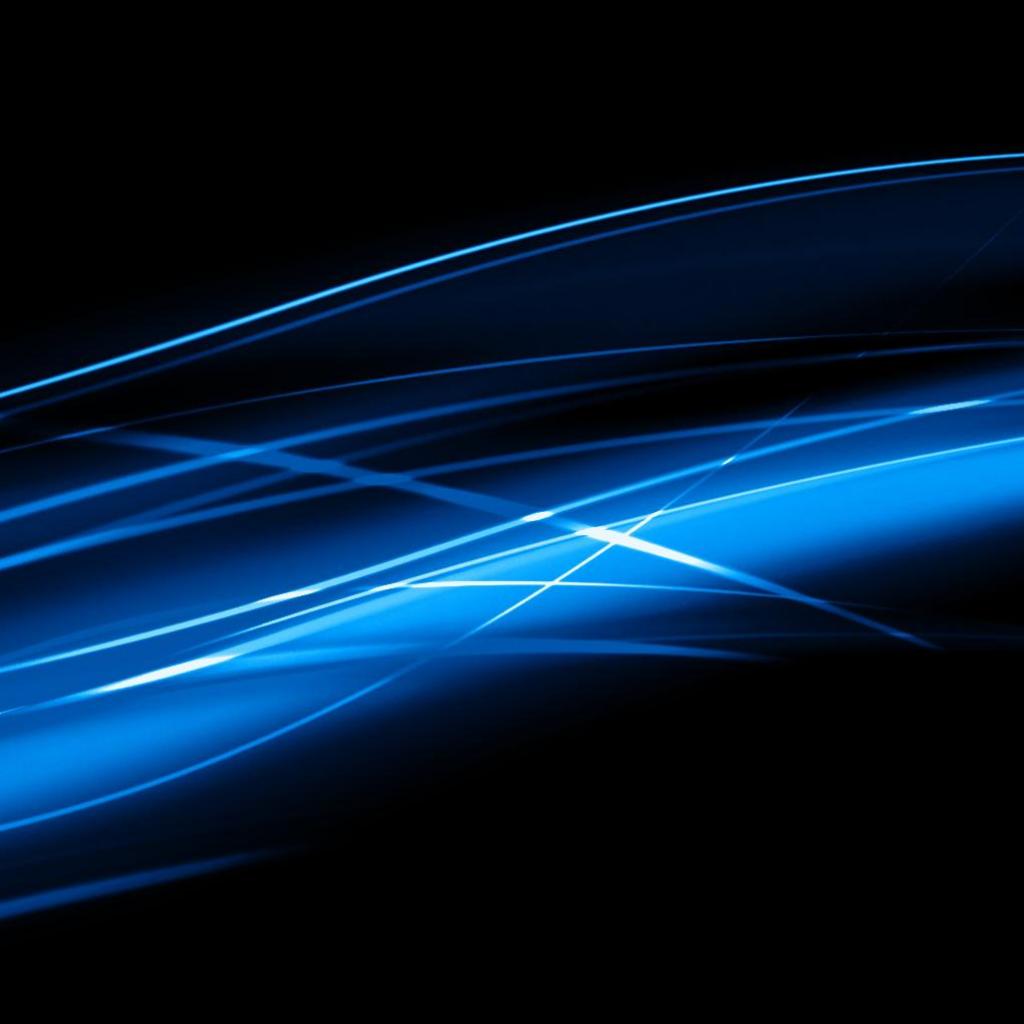S6 builds on the S5 Sequencer's combination of the Pixel Editor, Sequence Editor and Visualizer, and this time focuses on the integration of the Show Editor, Schedule Editor, Network Preferences, SD Card Builder, and Test Lights Function. A new program called the "Control Panel" combines these previously separate programs and replaces the "Hub" application that was first introduced in the last versions of S4. The Sequencer and Superstar have remained largely the same between S5 and S6.
No sequence upgrade process is required to continue using your sequences from S5 - simply open your .loredit files and continue your work.
S6 provides significantly improved scheduling, testing, SD Card building, and computer show playback experiences through the Control Panel, and introduces multiple new sequencing features and Motion Effects in the Sequencer.
S6 also introduces the free companion smart phone app, available in both the Google and Apple Play Store. This app allows you to access the new control panel program while it's active on your computer so that you can make schedule changes and test your lights all from your phone.