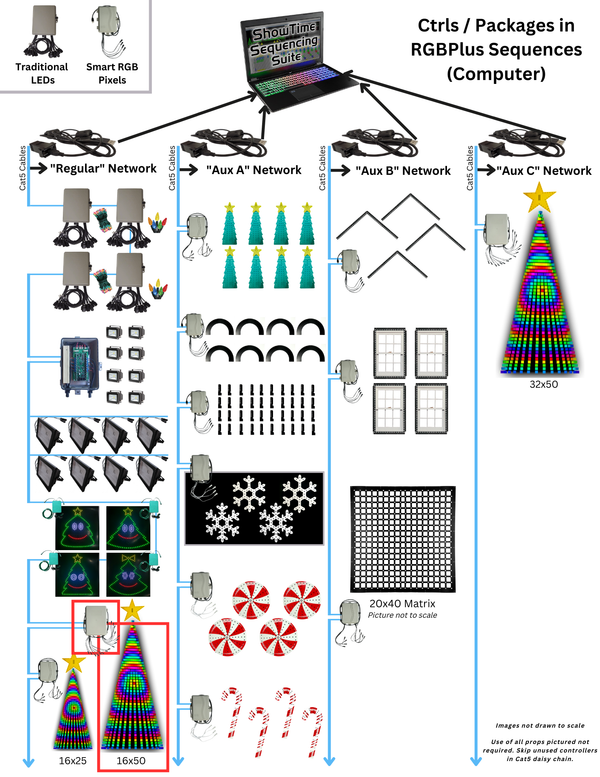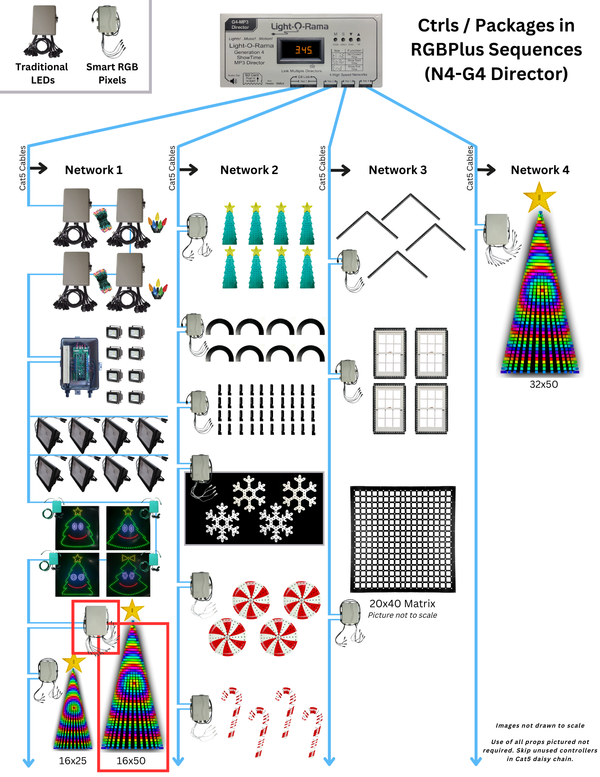For non-modified use with RGBPlus sequences, the controller in this package must be connected to Network Regular/Network 1. Each network in your show requires a USB485-HS Adapter (computer show) or an available port of a Showtime Director.
Our "CPC" packages include the "Coro, Pixels, and Controller" you need to easily add smart pixel props into to your display. These packages can be connected to an existing network of Gen3 Light-O-Rama Controllers, or used on a separate network within the same show. A Cat5 cable is required to connect this controller to existing controllers in a multi-controller network, or a computer/showtime director if it is the only Unit in the show.
S5.6.8 or higher is recommended for easiest use for personal sequence creation; a Pro license level is required to use Pixel Motion Effects for the full tree. RGBPlus sequence requirements are listed per purchase page.
Spacing For Tree Height:
- For an 8 Foot Tall Tree, space pixels 2" apart (every other mounting strip hole; gap of 1)
- For a 12 Foot Tall Tree, space pixels 3" apart (every third mounting strip hole; gap of 2)
- For a 16 Foot Tall Tree, space pixels 4" apart (every fourth mounting strip hole; gap of 3)
We recommend leaving at least two open holes at the top and bottom of your cut pixel strips for easy attachment, but you are able to leave more or less depending on your method of securement.
Included in this Package:
- 16 Strands of 50 Ct Pixels (Select one from below). LOR end connectors. 4" lead wire.
- Square Pixels - Black (Mounting Strips Included)
- Bullet Pixels - Black (Mounting Strips Included)
- LumaDome Pixels - Black (Mounting Strips Included)
- Ribbons - Black/White (No Mounting Strips Included) - Only recommended for building a 16' tree: ribbons are a fixed length of 5m and do not require mounting strips
- Pixie16 Controller - Assembled -12V - With Black LOR Dangles Included
- Pixel Mounting Strip Rolls with holes spaced at 1" intervals (Black) - (Bullet or Square selections only)
- 2" spacing tree = 175' of Mounting Strips
- 3" spacing tree = 250' of Mounting Strips
- 4" spacing tree = 350' of Mounting Strips
- 16 Pixel Extensions - Black (5ft)
- Cat5 Cable (25ft)
Not Included:
-
Star Topper Kit - (Buy Here)
- Important! This tree is designed by default with STRAIGHT strands that end at the TOP of the tree. Ribbons cannot be connected end to end; you will need an additional controller for your Star if you select ribbons for your tree.
-
Complete Tree Frame (Buy Here)
- Tree Base
- Center Pole or Pipes
- Pole for Star Attachment
- Guy Wires or Cables
- Assembly Hardware (Fasteners, Screws, Washers, Nuts, etc.)
- Ground Stakes
Frame construction is the responsibility of the purchaser. We do not provide instructions for the creation of DIY pixel tree frames for this package.
How Long Do I Cut The Strips?
A Pixel Tree is essentially a right angle triangle. The radius of your base is side "a," the height of your tree is side "b," and the length of your strips is side "c."
Calculate the needed radius/diameter/strip length of your tree by clicking here.
Our CPC packages can be used in a display with custom sequencing as long as the controller's Unit IDs do not conflict with any other Unit ID assignments on the network, and network limits have not been exceeded.
If you want duplicates of the props in this package but still want to use our RGB Plus Sequences, just put multiples of this kit into your cart and make sure each Pixie controller uses the SAME Unit IDs when you set up your display. Read more about our sequences in the RGBPlus Sequence tab.
The Assembled Pixie16 controller includes the controller board and power supply wired and mounted in a weather-proof, ventilated and UL listed enclosure. The power supply is UL listed: MeanWell RSP-500-12 - 120/240V input - 12V - 41.7A output - with Power Factor Correction and extend temperature operating range. This is a 12 Volt controller system compatible with 12V RGB smart pixel strands and devices. Dumb RGB devices or standard LED / Incandescent lights cannot be plugged into the ports of this controller.
Package Assembly
Pixels are not pre-pushed. Assembly is to be completed by the customer.
The first pixel of each strand should begin at the bottom of the strand and continue upwards towards the top. When viewing the tree as the audience, the first strand should be on the left of the tree and the 16th strand should be on the right.
What can your display look like with our CPC Packages? Take a look!