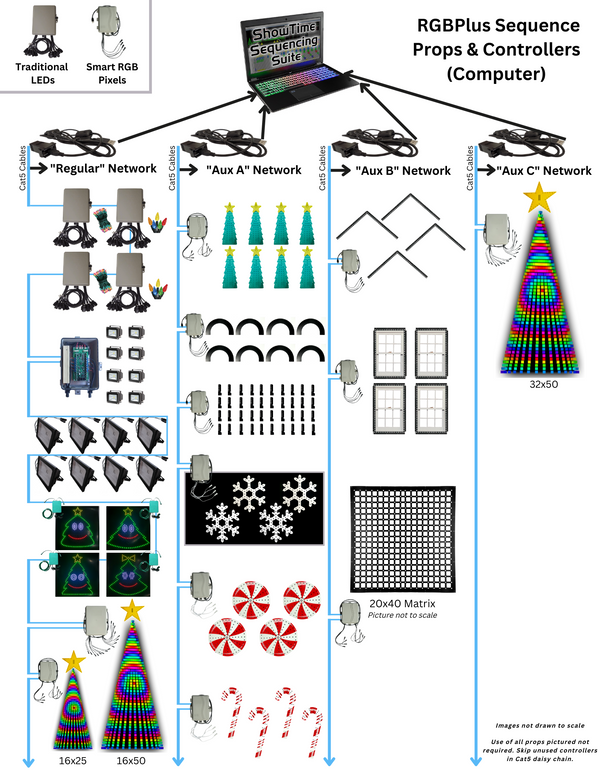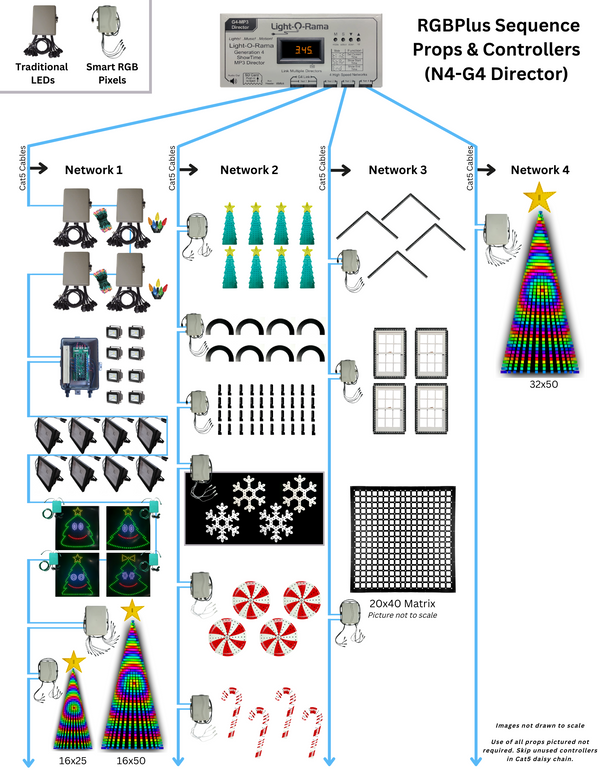Our Prop Packages include the Coro and Pixels you need to easily add smart pixel props into to your display, and use whichever Pixie controller best suits your needs (sold separately). These props can be connected to an existing network of Gen3 Light-O-Rama Controllers, or used on a separate network within the same show. A Cat5 cable is required to connect this controller to existing controllers in a multi-controller network, or a computer/showtime director if it is the only Unit in the show. The props in this package must be assigned to specific Unit IDs in order to work with our RGBPlus sequences.
S5.6.8 or higher is recommended for easiest use for personal sequence creation; a Pro license level is required to use Pixel Motion Effects. RGBPlus sequence requirements are listed per purchase page.
Included in this Package:
- 40 Pixel Stakes - 5 Nodes Each. Used to create 4 rows of 10 pixel stakes each.
- 12" tall with 1.5" node spacing
- 10mm Black Coro
- 4 Strands of Black Bullet Pixels - 50 Ct (5 node sections - 3 feet of spacing between each set of 5 nodes.). LOR style connectors.
- Dangles not included. The controller you use needs dangles installed.
Not Included:
- Pixel Extensions
- Mounting material for home attachment
- Metal stakes or other ground mounting material
Our Prop Packages (No controller) can be used in a display with custom sequencing as long as the controller's Unit IDs do not conflict with any other Unit ID assignments on the network, and network limits have not been exceeded. If you're looking for a package with the controller included, consider purchasing a CPC Kit (Coro, Pixels, Controller) instead.
Kit Assembly
Pixels are not pre-pushed. Assembly is to be completed by the customer. The first node of each set of 5 pixels should start at the bottom of the pixel stake, and the 5th node should end at the top.
When creating your 4 rows of 10 pixel stakes, the first stake in each group of 10 should be on the left side of the row when viewing from the audience vantage point. Row 1 should be closest to your audience, and Row 4 should be farthest from your audience.
Adding more than 40 Pixel Stakes in your display:
Our default RGBPlus sequences have effects for 40 Pixel stakes. If you do not want to edit the preview/sequences and would prefer that everything just work 'out of the box,' DO NOT order more than one set of 40 pixel stakes with a controller.
If you feel comfortable modifying your custom preview or a copy of the RGBPlus preview (we do not recommend editing the default), you can download one of these prop files and import it instead of the default CPC Pixel Stake Package from the Light-O-Rama Props online menu, then use "Assign Different Preview" to map the RGBPlus sequence to your preview with additional stakes. We do not recommend connecting more than 20 stakes (100 pixels) per pixie port due to the extended wire length of the special pixels made for these stakes - you may see voltage drop if you connect more than 100 pixels.
80 Pixel Stakes - 20 stakes (100 pixels) per controller port. 4 ports of a Pixie used in total.
120 Pixel Stakes - 20 stakes (100 pixels) per controller port (4 needed) on PixieA. 10 stakes (50 pixels) per controller port (4 needed) on PixieB. Default settings for PixieB have the Unit IDs set at 50, 51, 52, and 52 on Aux A. You can change these Unit IDs to a different set of four consecutive numbers if needed. 8 Pixie ports are used in total.
160 Pixel Stakes - 20 stakes (100 pixels) per controller port (4 needed) on PixieA. 20 stakes (100 pixels) per controller port (4 needed) on PixieB. Default settings for PixieB have the Unit IDs set at 50, 51, 52, and 52 on Aux A. You can change these Unit IDs to a different set of four consecutive numbers if needed. 8 Pixie ports are used in total.